By now, everybody knows how important it is to conduct thorough keyword research. If you want your SEO efforts to pay off and ignore the importance of keywords, you are missing out on a significant chunk of this whole “digital marketing” thing. Without knowing what terms your target audiences use to search for queries on Google, your content marketing strategies have a massive hole in them. You’re missing out on the bridge of linguistic terms that will connect you to your desired consumers.
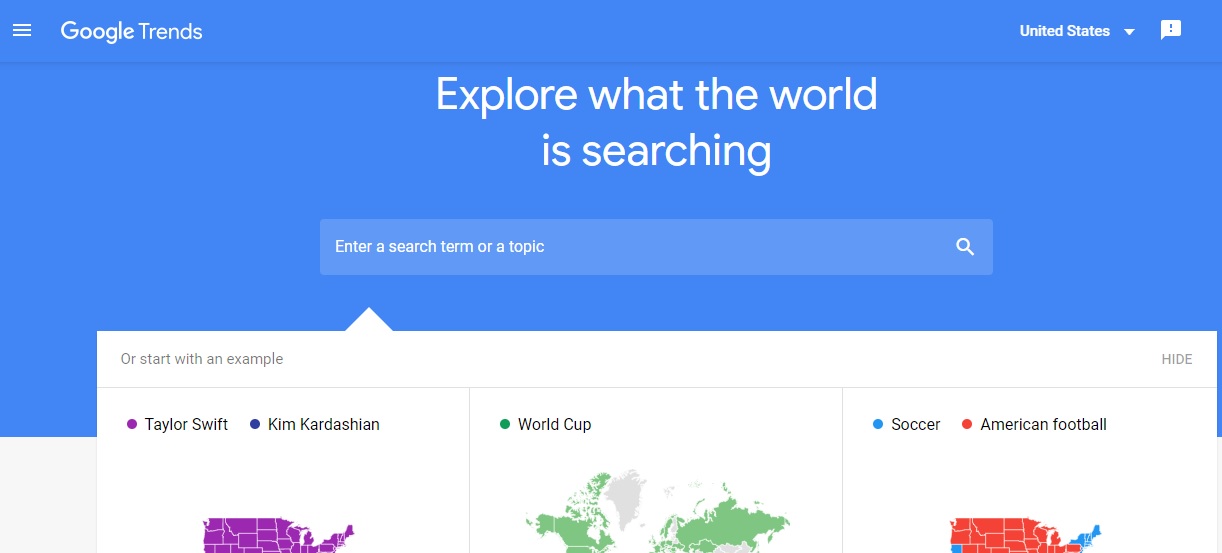
Google Trends is a free SEO tool accessible to anyone with a Google account. With it, users can access many tools to improve a business’s keyword research, SEO, and overall digital marketing strategies. They can find trending topics from all over the world, see how web search terms compare, and identify regions where specific terms perform well. Google Trends is quite a practical tool for anyone trying to up their online presence. If you don’t know how to use Google Trends for SEO, you’re missing out on free information.
Why Keyword Research Matters

Keyword research can differentiate between a successful digital marketing strategy and one that fails. With it, you can tap into what individual markets and regions are interested in. You can find the ideal topic that resonates with a large number of users. You can identify whether long or short-tail keywords are the way to go for specific niches or types of relevant content. Keyword research can also indicate what demographics you should go after, the times of year you should run certain marketing strategies, and more.
Now that search engine optimization is a well-known part of any e-commerce setup or online business presence, you can’t avoid keyword research. Even the best content in the world might fly under the radar if you don’t utilize the kinds of terms people use. With the amount of competition in the world, it just doesn’t make logistical sense to completely ignore how people use the internet as it relates to your business. You can either get involved in the game or lose it – at this point, there’s no getting around that fact.
![]()
Setting Up a Google Trends Account
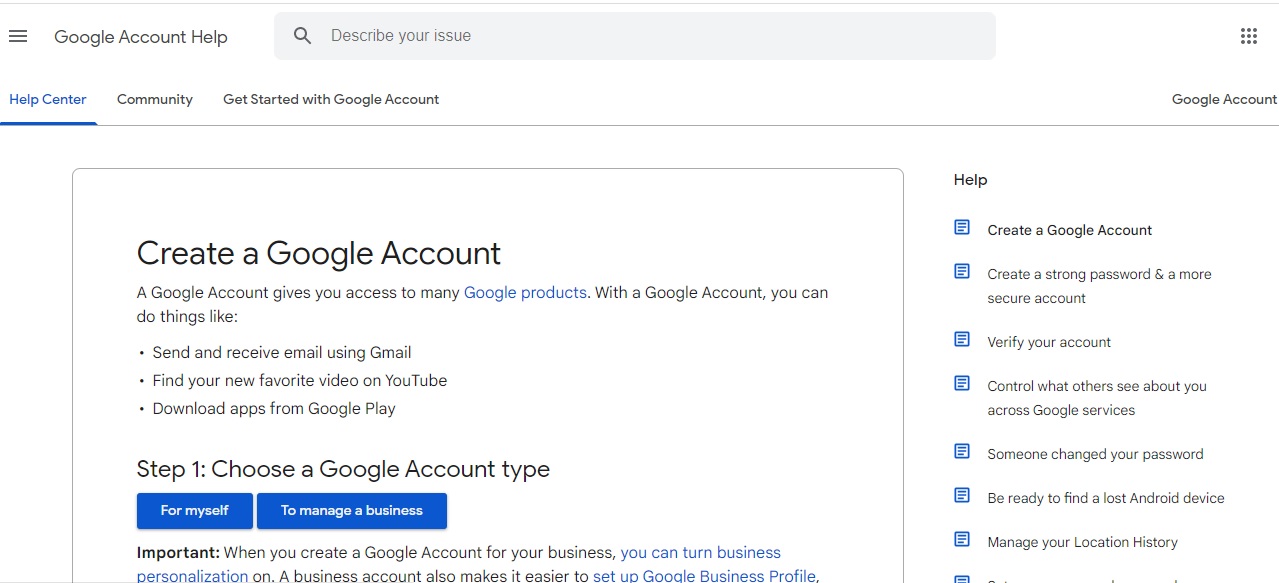
Before you can use Google Trends and see all that it can do for you and your business, you’ll need to create a Google account. Making an account is a pretty simple process, but the way it goes can vary a bit based on what kind of account you want to make. You can create either a personal or business account. All you’ll need to do is input your name, choose a username, and enter your date of birth, as children under 13 need a parent’s permission to make a Google account.
When you make your Google account, you need to go beyond just creating a Gmail account. Google accounts give you access to many tools like Google Drive and Trends. A Gmail account just sets you up with access to an email address – it doesn’t let you utilize all the other resources that Google has to offer businesses.
If you’d like to separate your business account from your personal Google account, no worries. You can easily set up different Google accounts and stay logged in on all of them from the same device. From your smartphone, tablet, or computer, you can keep email inboxes, Google Drive, and Trends accounts separate from one another.
Accessing Google Trends is pretty simple once your account is set up. All you need to do is navigate to the Trends portion of your Google account.
Searching for Keywords
Using the search bar in Google Trends is a pretty easy process. It might feel a bit clunky at first to get the most out of this tool, but you’ll get there in no time once the benefit becomes clear to you. For example, you’ll be able to compare and contrast how certain search terms compare to one another using the search bar in Trends. You’ll also find it surprisingly easy to break down areas by region and see what’s trending where.
Google Trends makes things easy to understand when searching for keywords by showing you what’s trending. You can break down the kinds of information you’re looking for by using the site’s categorization feature. You can see what’s going on in the world of health, fashion, sports, menswear – just about anything you can think of, really. This freedom to explore and break up the web into the specific parts you want to view is a big help in finding the right keywords.
Once you’ve identified the niche you’re trying to explore, finding specific keywords is easier. You can view trending topics and see what terms people searched for in general. This will then guide you on what kinds of terms you can look at. For example, imagine you’re exploring the health niche and looking up the most recent bacterial infection that’s starting to trend online. You can compare and contrast web search terms that people might search for, and Google Trends will tell you which search terms are performing. This knowledge will let you develop all the health-related queries you can imagine.
Utilizing Google’s Keyword Planner
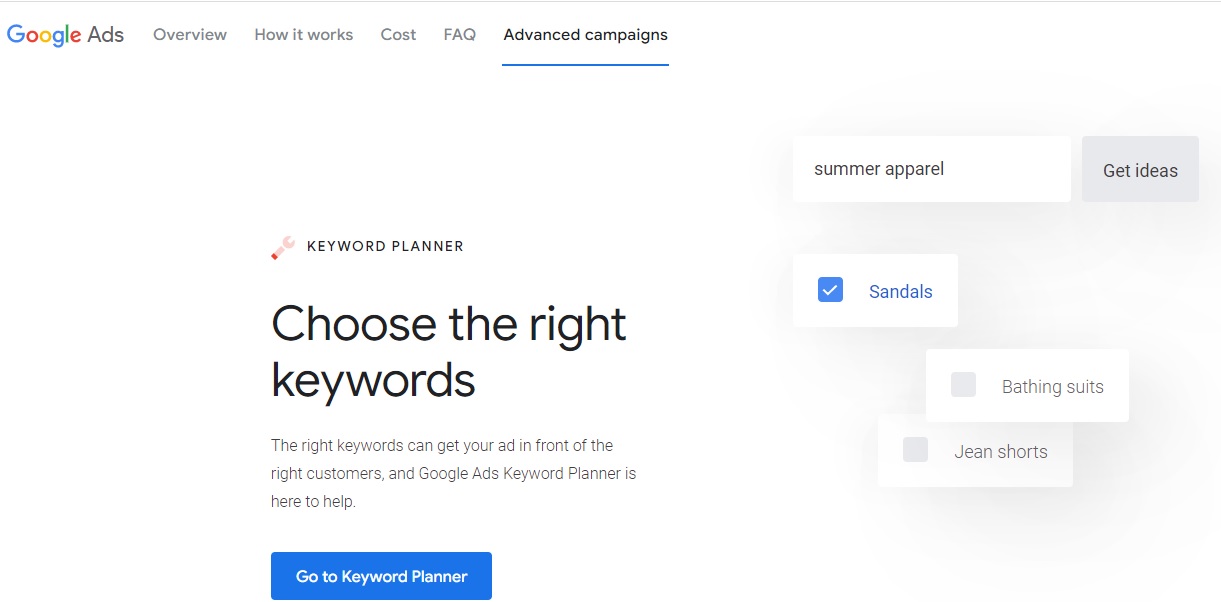
When you’re struggling to rank highly on Google search results, or you’re just not finding any success on your SEO journey, you probably need all the help you can get. If you want access to a tool that’ll do even more work for you, then Google Keyword Planner might be something you should consider using.
This tool allows users to research all kinds of new keywords that might be helpful for content optimization. The keyword research tool can give users exact metrics on keyword search volume and how that information might have been adjusted over time. The bid planner will inform you how much you want to invest in your advertising budget by calculating how much you might want to bid on individual keywords.
Google’s Keyword Planner is also equipped with various other tools that you might find to be extra helpful. While it is a paid service, it’s pretty easy to see how it takes all the complex parts from Trends and makes them more manageable. While Google Trends is relatively easy to use, the Keyword Planner takes the guesswork out of some keyword research steps. However, if your budget is a primary concern when choosing your ideal keyword research tool, then Trend reigns supreme with its unbeatable price tag of zero dollars.

Using Google Trends Data in SEO
Google Trends comes with all sorts of metrics you can utilize to benefit your business.
Area
Using the maps feature of Google Trends, you can split the world into parts and view where certain topics and terms are trending. You can see which states or regions like certain terms and where you might substitute others. Splitting the world into obvious maps lets you see where you might want to employ certain keywords.
Search Types
A beneficial tool that Google Trends has is the ability for you to see how people use different terms depending on the type of search they’re using on Google. Trends lets you view the terms people use in a Google News search, YouTube search, Google Shopping, and more. This can give you key insight into the kinds of terms people use depending on what they’re looking for.
Search Categories
Google Trends also lets you break up industries and search types into distinct categories. Someone might be using a term you’re thinking of incorporating into your content, but it won’t help you much at your pharmacy if they’re using it in a sports context.
So, How Useful Is Google Trends?

Google Trends might not be the most in-depth tool on the market for analyzing all the data out there, but it’s undoubtedly one of the freest and most accessible. If you’re a business just starting to dip its toe into the world of SEO (and trying to avoid common SEO mistakes) and you want to see how people are talking about content within your niche/industry, then Trends is fantastic. It gives you real-time data since 2004 on almost any topic you can think of. You get to see what was popular and what wasn’t. You can see what people searched for and what kind of language they used. You can also see which areas of the world utilized which terms. There’s no arguing that Google Trends, for what it is, is incredibly useful.
If Google Trends still seems daunting for you to attempt, it can help to fiddle about with it for a while on a personal account. Familiarize yourself with how the tool’s compare and contrast features work. Check out different categories and just have a bit of a go. Once you figure out how to use it, we’re sure you’ll start to see the benefits.
FAQ
What is Google Trends?
Google Trends is an innovative tool that allows users to look up trending search terms and topics, break info down by region, compare terms, and more – all for free.
Why is keyword research important for SEO?
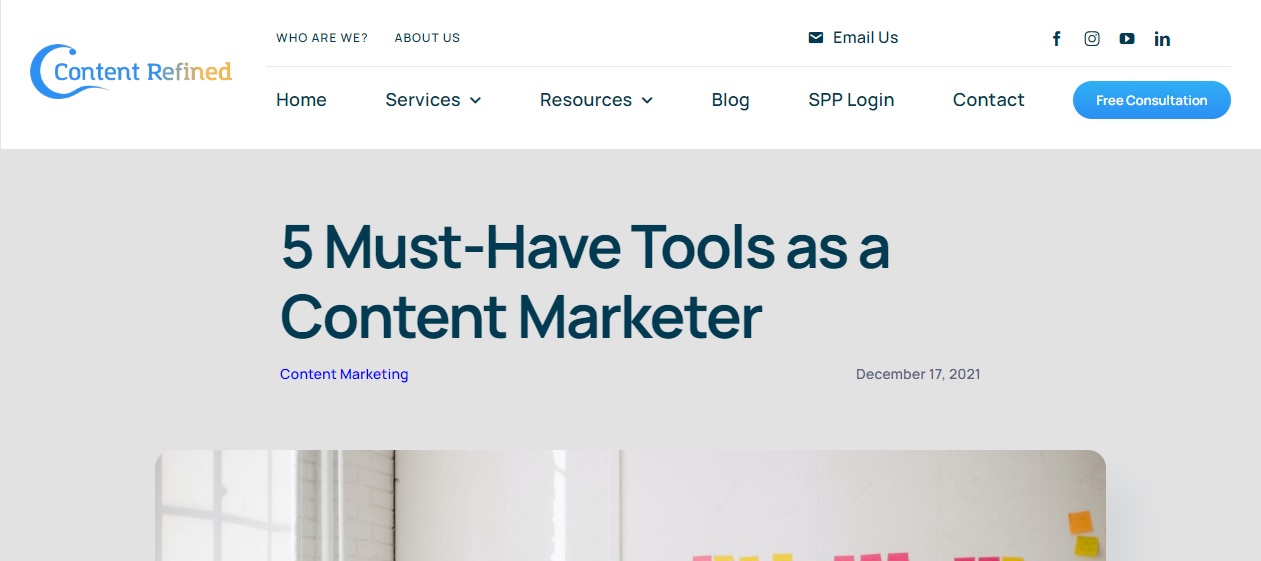
Keyword research is one of the most essential parts of doing SEO correctly. Without knowing the kinds of terms people search for and the wording they use, it’s almost impossible to plan an effective digital marketing content strategy. You must have relevant wording to create content that people will see in their search results. This makes Google and other search engines evaluate your content favorably and recommend it to people. Without the right keywords, you’ll never get off the ground.
How can I access Google Trends?
All you need to do to access the Google Trends tool is create a Google account. This could be a personal or business account – it doesn’t matter. Once you do this, you can navigate to Google Trends by searching for it or accessing it via the icon in your Google Account.
How do I search for keywords in Google Trends?
Google Trends has a handy search bar that will allow you to look up trending topics and keywords. You can also directly compare and contrast the relative popularity of terms to find the keywords that’ll work best in your content.
How do I interpret the data provided by Google Trends?
The Google Trends tool doesn’t always give specific metrics. For example, data sets are presented within an index set to values of 100. If you’re trying to find out the popularity of the term “rock music,” you’ll see a top 100 for the state that searches for it the most and the years in which the term was most popular. The best way to utilize Trends data is by looking for spikes in the data to see how well a term performed over a time period.
How can I incorporate trending keywords into my website’s content?
Google Trends might not feed you the exact keywords, but it’s incredibly useful for finding out about hot topics and trending searches. You can craft your own trending keywords by checking out what everybody seems to be checking out. It will help to use the Google search bar to see how the different terms you come up with rank by popularity.


