Introduction
Keyword optimization is essential to successful SEO. Keywords help your content get discovered and read. If done right, they will drive conversions and help you meet your marketing goals. Due to their importance, you’ll find many web tools which claim to expedite and optimize keyword research.
There are so many that it’s hard to separate the good from the bad, which is the reason for this article.
In this article, we’ll be looking at two of the most popular keyword research tools. We’ll be comparing KWFinder vs SEMrush to see which is best for you.
The Platforms
There are two major platforms, and each has its own benefits. Select one that best suits your objectives.
SEMrush
SEMrush is a popular SEO management/optimization/planning tool. It’s important to note that SEMrush’s service offering goes well beyond keyword research. It offers many other tools for managing all relevant metrics to a successful online marketing strategy (links, on-page SEO, market research, competitive data, the list goes on).
That being said, the focus of this article is keyword research, and SEMrush offers tools for keyword suggestion, discovery, planning, optimization, keyword difficulty score, and more. Below, we’ll examine these tools in more detail.
Pros
- Deep keyword research & optimization tools.
- The platform goes well beyond keyword research. SEMrush is a comprehensive online marketing/SEO platform.
- You can analyze keywords based on many different metrics.
- Intuitive user interface (once you know how to use it).
Cons
- Quite expensive monthly subscriptions.
- Extremely deep platform – steep learning curve.
KWFinder
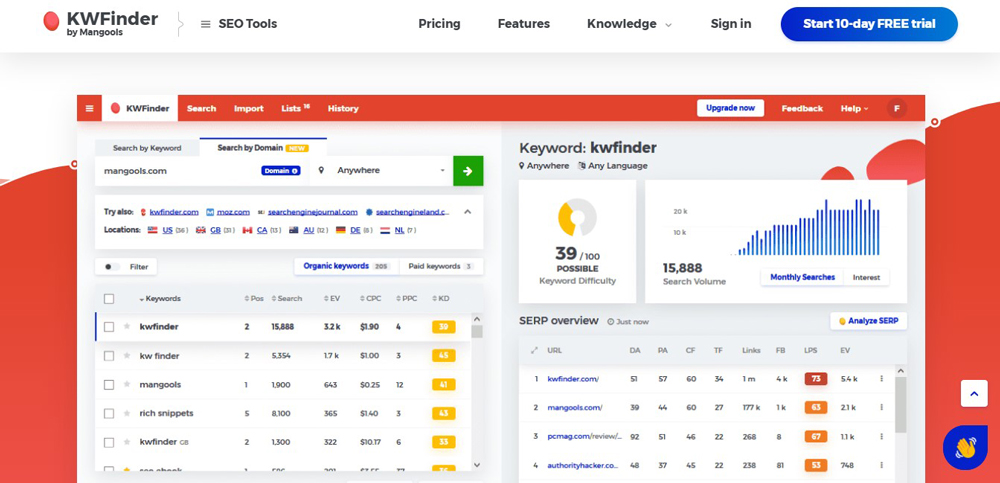
KWFinder is a comprehensive keyword tool offered by Mangools. Mangools is an SEO platform that has tools for managing all aspects of SEO. As we did with SEMrush, we’ll be zoning in on the keyword part of the platform.
KWFinder is a tool that focuses on finding keywords with a “low level of difficulty.” “Low difficulty keywords” are keywords that are not overly competitive.
You can “easily” use it to help your content rank in more search results. KWFinder built its platform around this premise, but there’s still an extensive array of tools to organize, plan, and optimize your keyword and content strategy, which we’ll examine below.
Pros
- Focus on “easy” keywords, which is an intuitive way of envisioning keyword strategy.
- An impressive array of tools for keyword research, keyword ideas, planning, optimization.
- Subscription is a fraction of the price of SEMrush.
- An SEO tool that goes well beyond keyword research.
Cons
- Not an all-encompassing online marketing platform (like SEMrush).
- More of a streamlined UI than SEMrush. In other words, more handholding and less freedom to create your content strategy. It might be a “pro” to some users.
Features Face to Face
Now that we’ve introduced each keyword platform, let’s take a deep dive into each. We’ll see how each platform compares on some of the most important metrics of evaluation. We’ll examine how they compare in terms of finding keywords, researching/analyzing keywords, finding competitive data, organization & planning, and more.
Finding & Researching Keywords
SEMrush
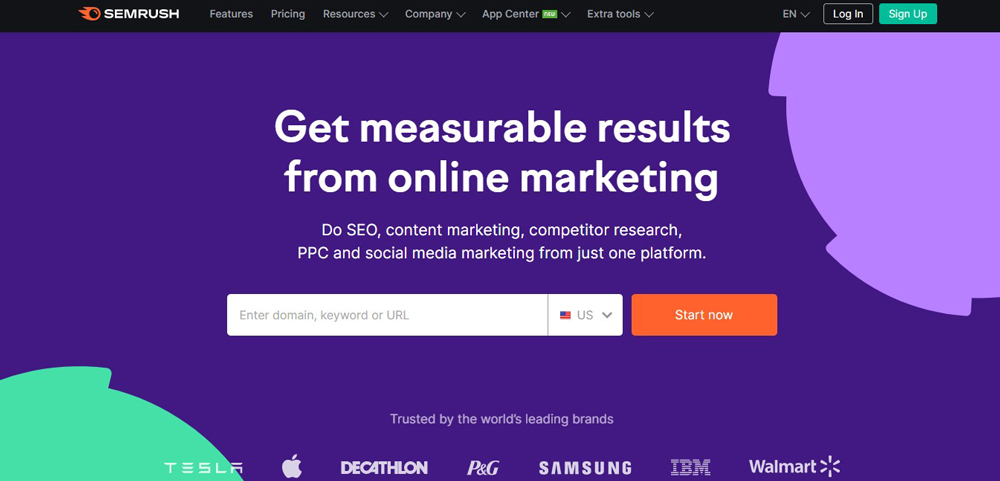
SEMrush has an impressive array of tools for finding new keywords that are worth pursuing. Various tools allow you to discover keywords, either based on keywords that you think of yourself, based on existing research, based on competitive data, etc.
The Keyword Magic tool is ideal for finding new keywords. Using this tool, you can input certain words and phrases to get a comprehensive related keyword list on SEMrush’s database of over 20 billion keywords. Finding new keywords is easy, and you can instantly analyze them for predicted performance (both for organic traffic and ad traffic).
Keyword research is easy and intuitive with SEMrush’s Keyword Overview tool. It is a great tool for getting the “big picture” on each keyword you consider. The tool lays out the complete organic keywords and ad value to each keyword based on a deep locker of metrics. Metrics include search volume, page ranking, competition level, cost-per-click, and much more.
KWFinder Tool
KWFinder Tool has its own intuitive features to find and evaluate potential keywords.
Finding a similar keyword on KWFinder all starts with the keyword analysis tool. This keyword research tool is easy to use, and the results are easy to read. Essentially, you input a keyword, phrase, or topic and return a list of related keywords. It organizes these keywords based on existing search volume and difficulty.
The difficulty is an all-encompassing metric that examines how easy or hard it would be to rank for that keyword. The trick is to match a keyword with a low difficulty score with a related keyword that is relevant to your business’s strategy. Overall, this is an intuitive keyword research tool that we enjoyed using.
Keyword research on KWFinder is very intuitive. You can input a target keyword into the platform, and KWFinder returns a wealth of keyword data across many different metrics. It includes competitive data, historical data, and data for just about every important performance metric. The trick is knowing what to look for and deciding which variables are most important to your business.
Winner: SEMrush
Competitive Data
SEMrush
Competitive data is a very important part of keyword research. It is a broad area that we covered above. Since it’s such an important niche within keyword research, we’ve given it its own section. SEMrush has a few nifty tools for performing competitive keyword research.
Most notable is the Keyword Gap Tool. The Keyword Gap Tool allows you to compare keyword benchmarks against your competitors’ website. You can see how competing websites are ranking for certain keywords. It will allow you to find full keywords. You will know which ones to avoid and which keywords represent opportunities.
KWFinder
KWFinder also makes it easy to find competitive data. Using the Competitive Keyword Research Tool, you can enter a URL for any competitor, and the tool returns keywords on which the website is ranking. Besides the keyword or phrase, you can see data for their ranking, the number of website visits based on the keyword, and the keyword difficulty ranking (explained above). The tool is simplified compared to SEMrush’s Keyword Gap Tool, but it might be preferable to those who only want the bottom line.
Winner: SEMrush
Organization

SEO metrics are complicated and managing them all at once can quickly become an overwhelming task. Let’s check out the two platforms to see which has the most reliable user interface and which is best for tracking and organizing all your keyword insights.
SEMrush
SEMrush sports a simple and intuitive platform. But it’s important to note that the platform is geared toward those who want to make deep dives into their keyword insights. In other words, the platform can get as complex as you want.
The Keyword Manager tool is a great place to make a “master list” of your target keywords, allowing you to monitor insights and see how they align with your SEO goals.
If you’re having trouble getting a grasp of the platform, SEMrush also offers its members tutorials with human reps who can help you understand the platform’s intricacies.
KWFinder
KWFinder also has an intuitive user interface. We found KWFinder to be slightly more geared toward simplicity, although there are deep insights to be had if you want them. Just the fact that KWFinder puts so much weight into its compounded “Keyword Difficulty” metric shows you that the platform is attempting to simplify keyword research.
All insights are in organized charts, and it’s easy to bookmark and monitor keywords that align with your strategy. It’s still a complex keyword ranking tool, but it’s a bit easier to pick up and learn than SEMrush, which may be an advantage or disadvantage, depending on the depth of insight you need.
Winner: KWFinder
Quality of Information
SEMrush
SEO tools are all about information. They give users access to all sorts of information, allowing them to organize and interpret it to formulate strategies for success. Therefore, this information must be reliable.
SEMrush can integrate directly with Google Analytics, ensuring users up-to-date, accurate, and complete information. It is important because Google data is by far the most prominent search engine for SEO purposes. Google Analytics integration also gives SEMrush access to “not provided” keyword data (info not publicly available).
KWfinder
Although KWfinder doesn’t feature Google integration, it’s still a reliable source of data. KWFinder features a database of 2.5 billion related keywords, 100 million competitor keywords, and 52K locations for localized data. Although we’d have to give SEMrush the edge due to Google integration, KWfinder is no slouch in this regard.
Winner: SEMrush
Price
SEMrush
Since SEMrush is more than just an SEO tool and is a comprehensive online marketing platform, it’s also more expensive than KWFinder by quite a significant margin. SEMrush offers “tiered” plans. They are based on the number of users and “projects” on the go.
Plans range from Pro to Business tier and range in price from roughly $120/month to $450/month. It’s a steep price, which is why SEMrush requires an organizational commitment.
KWFinder
KWFinder is exclusively an SEO tool (and covers more than just keywords). It’s not a comprehensive online marketing platform like SEMrush, which is why it’s also much cheaper. Plans offered are Basic, Premium, and Agency. They differ based on allowed actions/24 hours. For example, Pro offers 100 keyword lookups/24 hours, and Agency offers 1200.
Prices ranged from $30/month to $80/month. Still steep, but not nearly as much as SEMrush.
Winner: KWFinder
Comparison – What Does Each Platform Do Well?
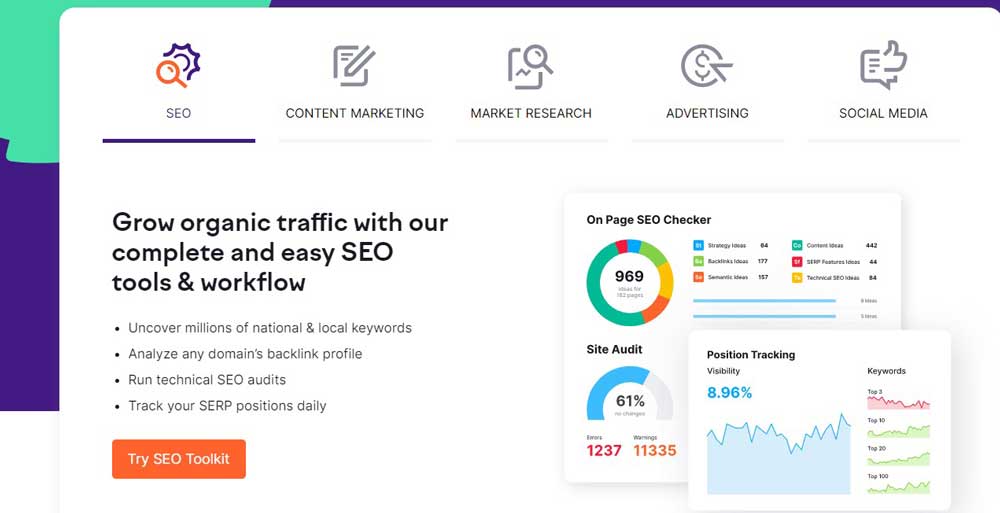
So now that we’ve covered each platform in detail, what do we think of each? The truth is that we’re a fan of both keyword platforms, but there are some significant differences.
Each platform offers features and capabilities that are much deeper than simply what we’ve talked about here. In this section, we’ll attempt to explain the differences so you can make the best choice for yourself.
The bottom line is that SEMrush is the more in-depth platform of the two. It is a fully-fledged online marketing platform. It incorporates features from SEO to advertising, strategy, and much more.
Each aspect of SEMrush’s platform is as deep as you want it to be. It does a great job towing the line between staying accessible while being deep & complex. SEMrush’s keyword tool is no exception. It’s easy to pick up and learn, with the option to dive deep into several variables to help you strategize your content or advertising strategy.
For those willing to put in the effort to learn the ins and outs, SEMrush is the choice.
KWFinder offers a more basic, streamlined platform, but it’s no slouch. Information is in a more “simplistic” fashion. It is organized in charts, with key variables highlighted and emphasized. You can dig deeper, but the platform is geared toward new users. It isn’t to say that you can’t perform complex insights and data-driven comparisons.
It is just that the platform itself is more focused on simplicity.
Both platforms are great choices, and we were impressed with each offering. Use our guide to decide which is best for you.
Conclusion
Thanks for reading our comprehensive outline of SEMrush vs. KWFinder. We focused on the keyword research, optimization, and forecasting tools for each platform. So, what’s the bottom line? Which keyword tool is better? The truth is that each platform offers a quality, reliable keyword tool. The better question is which keyword tool works best for your business?
Here’s what to consider to decide:
Use SEMrush if:
- You need more than just SEO tools. SEMrush is a comprehensive online marketing platform.
- You want a platform with more in-depth analytical capabilities (and don’t mind the steeper learning curve).
- You want the most accurate, up-to-date insights possible that are only available with Google integration.
- You view the added cost as an investment.
Use KWFinder if:
- You only need an SEO tool.
- You prefer a simpler platform.
- You are intrigued by KWFinder’s “Keyword Difficulty” metric.
- You want to spend less!


