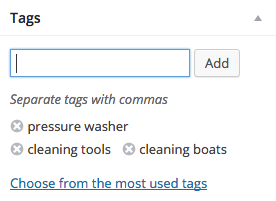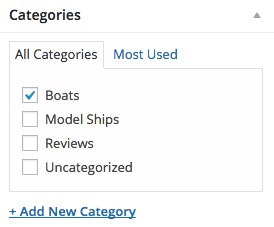Publishing an article online is more than just writing an article and posting it on a webpage. Publishing involves all the necessary activities that are taken to ensure that your article achieves its objectives. By this, we mean that your article gets seen by who you want to see it, and it helps to accomplish the goals that you have set out for your website.
There are many crucial publishing activities that can go toward achieving these goals, and that is why we have written this article.
We will start with all the basic steps involved with getting your content published on WordPress. This will act as a practical guide to actually getting an article up and published on WordPress.
After that, we cover how to create content that is in line with what your target consumers want to read, and how to utilize SEO to make your content more and more discoverable. Together, you will have a practical guide to not only publishing an article on WordPress, but optimizing it to meet your target consumer’s needs.
These activities should become a habit, so that everything you publish fits this mold, and your SEO continues to generate more success.
Part 1: Publishing Your Article on WordPress
First, let’s go over the the practical section. How do you actually go about publishing an article on WordPress? Luckily, as with many websites these days, WordPress is quite user-friendly and intuitive. Follow the next few simple steps to get an article published on WordPress:
Step 1: Login
First thing’s first, log in to your WordPress account to get started. You can actually add /wp-login.php to the end of your site URL to get directly to the login page. You will then be brought to this page, where you can log into your WordPress account:
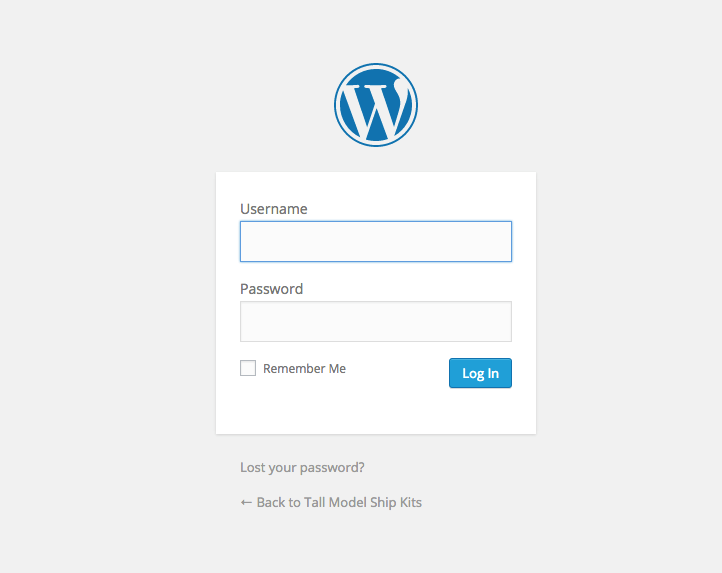 Step 2: Adding a New Post
Step 2: Adding a New Post
Once you are logged into the WordPress dashboard, you will see “Posts” on the left-hand side. Select “Add New” to get started on a new post.
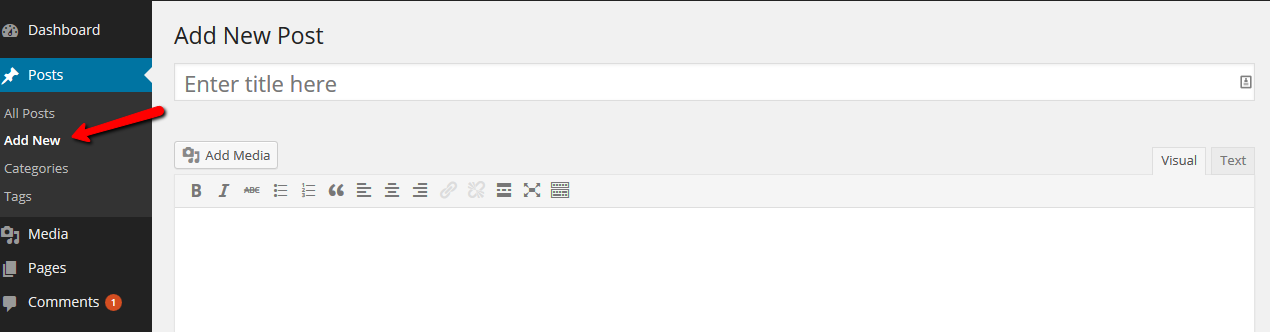
Step 3: Inputting the article into the post
You will see there is an area to add a title to the article, as well as a section for the body.
Choosing a title for your article is quite important. Not only is it the first thing that people will see if they find your article, it is also the only thing they may see if they find your content through a search engine. A title should accurately explain the content inside your article, while also being quick and catchy. It is very important for SEO purposes, as it could be the key difference in whether or not you receive a click.
Next, copy and paste your article into the “body” section of the page. In the next section, we will go over how to actually create an article that can succeed.
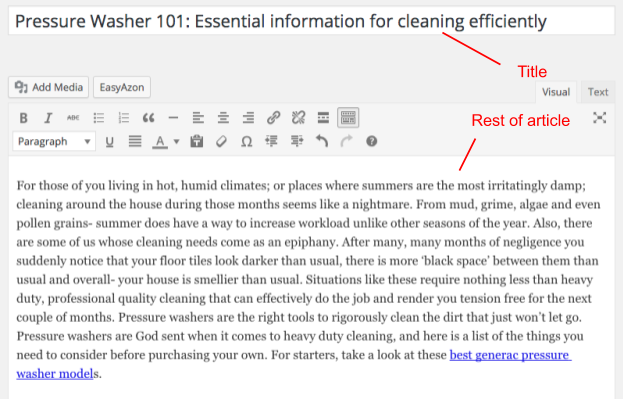 Step 4: Editing articles
Step 4: Editing articles
Once you have pasted your article into the body section, you need to ensure that it has successfully been transferred, and the formatting has remained intact. Give your article a read through. Especially ensure that the headings are formatted properly.
Step 5: Publish to Draft and Finalize
You’re almost done, publish you article to “Draft Mode” and give it one final review. This allows you to see the article as the user would, and have a full overview of what you are offering. If it looks good, you are ready to post your final article!
Part 2: Article Content
Now that we have covered how to actually publish your article on WordPress, we will get to the real core of effective publishing. The truth is that excellent publishing is much more than simply putting an article online. You need to follow steps to effectively create content, and optimize it for SEO purposes.
In this section, we will first provide a checklist for creating content. Then, we will jump into a checklist for optimizing that content for SEO. By following this checklist, you can ensure that everything you create will have the best chance of being found and consumed by your target market.
Content Checklist
What makes content effective? How can you be sure that the content you publish is tailored to an audience and able to drive your goals. There are many ways to do this, but on a basic level you want to have clear goals, a clear outline of your target market, and an excellent understanding of what this audience is searching for.
Step 1: Define Content Goals
Before anything else, you need to set clear goals with your content. What are you trying to achieve by publishing online? Having these goals sets a clear direction for your content, and allows you to optimize areas to further achieve this direction.
You need to know why and how your content will succeed. Are you trying to drive sales of an Amazon product? Are you trying to increase traffic for advertising revenue? Are you trying to promote your own business? Knowing your business model from the outset is imperative in crafting content that can fulfill this model.
Step 2: Define Target Market
Next up, you need to know your target market. You need to know who you are trying to reach with your content, and what they are looking for. Know this market inside and out, including information about location, demographics, interests, and more. There are numerous consumer reports and research sources available online.
By knowing what your target audience is looking for, you can craft content that fulfills these needs. You will know what they are searching for online, and you can deliver content to fill this gap.
Without a complete knowledge of this target market, you might find your content without direction. So not only does this knowledge help improve your content, it will give you guidance for creating future content.
Step 3: Consider Intent
Consider your target audience’s intent when they are looking to discover content. How does your article meet their needs? How does it answer their questions? How does it fill a gap?
This is why it is so important to get in the mindset of your consumers as you are creating your content. The more you do it, the more natural it will seem. Always consider your content from the perspective of whether it fills a need, and whether it fills that need better than your competitors.
Step 4: Add Relevant Pictures and Videos
Aside from writing your content, it is crucial to supplement Internet content with pictures and videos. Not only does this make your content more engaging and fun to browse, it actually keeps readers engaged for longer, which improves your rankings. Try to add at least 2 images per 1000 words of article.
Images should be visually appealing, but also relevant to your content. They should be related to the actual message or subject matter, or else they will stand out in a negative way.
It is also key to format images for size. Do not include images that are too large in file size, as it will have a negative effect on the speed of your site loading. This in turn will have a negative effect on your SEO ranking.
There are many resources to find images online. We recommend unsplash.com as a free resource for high-quality images.
SEO Checklist
Once you have crafted your content with clear goals and a target audience in mind, we can shift our focus to optimizing this content for SEO purposes.
SEO, or search engine optimization, is the most critical part of how your content is discovered online. If you are showing up near the top of Google results pages, then you can quite literally receive thousands more eyes on each piece of content you publish.
Of course, these search engines are highly complex, and ever-changing. Knowing exactly how to show up in search results is monumentally complicated, especially with all the competition and the complexities associated with each search engine’s algorithm.
However, there are proven methods to greatly increase your chances of ranking highly. By adhering to these strategies, you can give every piece of content you publish a much better chance at ranking highly.
Step 1: Optimize Keywords
It’s no secret that keywords aren’t what they used to be. In the glory days of SEO, clever content marketers could find themselves at the top of Google results pages simply by plugging in the proper keywords where needed. But Google is smart, and they caught up to this.
However, Google still does crawl your content to decide which results to show, so keywords definitely still hold their use in SEO. The key is to consider intent when you think of keywords. Think of what your consumers might actually be searching for when they would necessitate the content in your article. Then, take these words and phrases and put them into your article naturally.
Step 2: Meta Tags and Descriptions
Tags are essentially elements of your code that describe your webpage. Tags are so important in SEO because they help Google to understand your page and have you show up in results.
Meta Tags describe various parts of your page, so that Google knows how to display you, and searchers know whether they want to click on your article. Title tags help to describe what is included in your content, and meta descriptions appear below as a description of the content. Together, this gives readers a quick description of what you offer, and could be the entire difference between them clicking through or not.
It is worth noting that WordPress does not have a default option to allow you to write a meta description. You can, however, find many plugins that include this option. Writing a meta description is very important for providing that quick summation on Google. If you do not write your own, Google will pull a section of your content for you.
Step 3: Link-Building
Google likes to promote websites that are trustworthy and authoritative. A reliable way to verify this is whether people have consumed your content and have enjoyed it. This can be shown by how many sources have linked to your content throughout the Internet. The basic idea is that people will generally only link to content that they enjoyed.
Therefore, the major goal with off-page SEO is to promote activities that verify your content on the Internet. There are various activities which promote this type of sharing, and you can implement them into your publishing process.
External Links: Authority Sites
The first step in link-building is to provide external links to authoritative sites within your content. This helps to provide your reader’s with sources that prove your content is accurate and trustworthy. Additionally, by including accurate and relevant links within your content, you are tying your content to theirs’, thereby increasing your own site’s relevancy as a result.
Also, by including links to reputable websites within your content, you can sometimes get an agreement to return the favor. Often, publications will work together to promote each other in this mutually beneficial relationship.
Add links on WordPress using the button below, within the “Body” section of the “Add New Post” page.
Internal Links
It is also important in WordPress to include internal links, meaning links to other pages on your site. Firstly, this might increase a user’s time spent on your website, thereby allowing them to discover new content and remember your blog. This may even prompt return visits.
This also helps with SEO, as it allows a search engine to understand your site as a whole, and tie all of your content together.
The key is to only include links when actually relevant to the content. Do not include links just for the sake of it. If you properly include links as they tie into the content, then the content continues to flow naturally.
Link-Building Tip: Make It Shareable
Another tip to increase link-building is to make your content as shareable as possible. If you can create content that people want to share, then you will have much more external sources linking to your site on a voluntary basis.
There is no simple method to creating shareable content. But if you are constantly crafting high-quality, relevant content, that contains information that is very interesting and relatable, then you will find that your readers are much more likely to share. It also helps if you can implement fun elements into your content – such as videos, pictures, and humor.
Step 4: WordPress Tags
Tags are an option within WordPress itself. You can find “Tags” on the right side of the “Add New Post” page, and it appears as shown below.
Tags are an important tool for categorizing the content contained within your post. It allows you the option of summarizing the main topics or ideas within your post. This allows users of your website to more easily sift through your content, and find the articles that contain the things that they are looking for.
Try to add 2-3 relevant tags per post.
Step 5: WordPress Categories
“Categories” are also found along the right side of the “Add New Post” page. Categories are a way of grouping your entire post into a single category within your site. It is a way of categorizing entire posts, while tags are descriptors of the content within an individual post.
Categories are an important way of keeping your site organized for user and SEO purposes. It allows users and search engines to more easily access and make sense of your site, and to see whether it has the types of articles that they are looking for.
 Wrap Up: Why Does Publishing Matter?
Wrap Up: Why Does Publishing Matter?
Many people assume that well-written, quality content will succeed. While it certainly helps, it is not the whole story. Good publishing ensures that the content you write is not only quality, but is directed at the right people. It also ensures that people will find your content, and even share it.
The above steps were intended to help you apply a template to your own content. We started off by showing you how to actually publish an article using WordPress, and then we jumped into the steps you need to follow to create an article that will actually succeed on WordPress.
As you can see, you first need to optimize your content, then optimize it for SEO, and then publish.
This template will allow you to create and share content that you are proud of, and will achieve the goals that you set out for it. Content publishing, like anything else, needs a solid plan in place. If you view SEO and content strategy as a part of your overall plan, you will develop a winning formula for everything you publish.
Publishing Checklist: Overview
WordPress Publishing Steps
Step 1: Login
Step 2: Add New Post
Step 3: Input Title and Article
Step 4: Edit Article
Step 5: Publish to Draft and Finalize
Content Creation Checklist
Step 1: Define Content Goals
Step 2: Define Target Market
Step 3: Consider Intent
Step 4: Add Relevant Pictures and Video
SEO Checklist
Step 1: Optimize Keywords
Step 2: Meta Tags and Descriptions
Step 3: Link Building
Step 4: WordPress Tags
Step 5: WordPress Categories