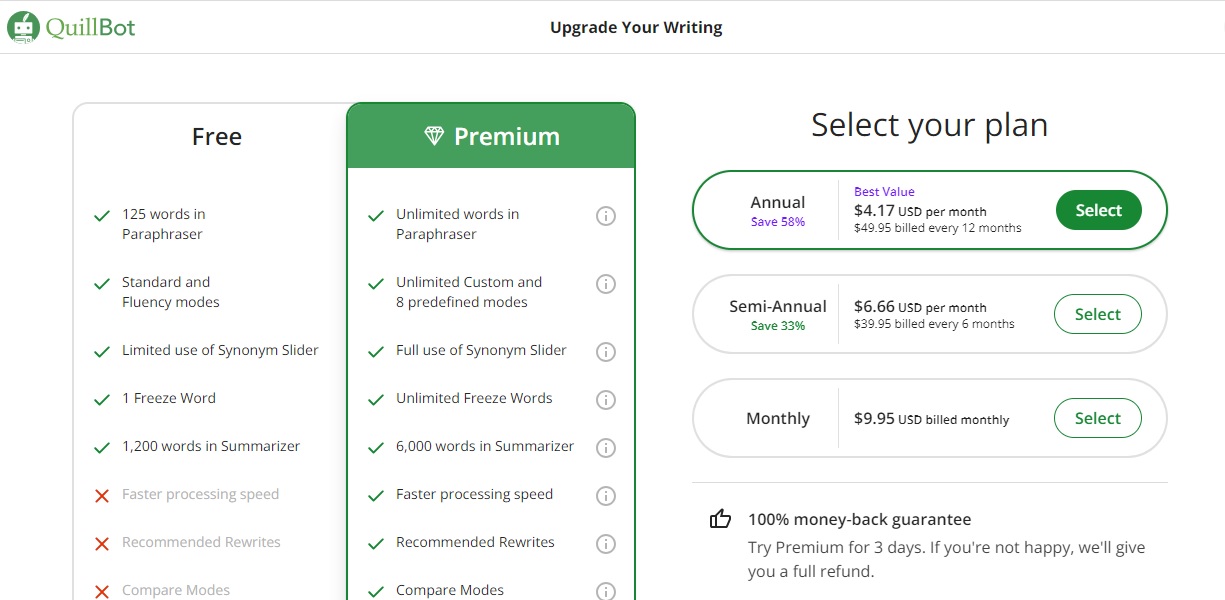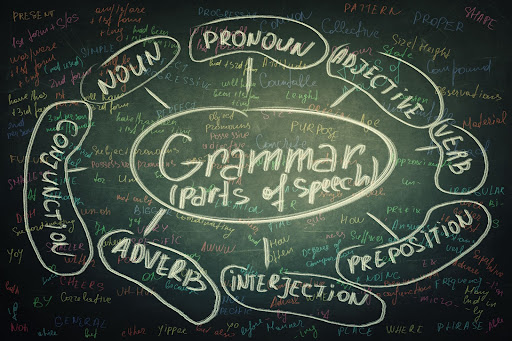Both Quillbot and Grammarly are popular and well-established online writing tools. Both platforms are very popular because they are intuitive to write alongside and support writers’ grammatical needs. However, each platform is slightly different. Which is better for you, Quillbot vs Grammarly? Whether you’re a content writer or need help polishing a term paper, this QuillBot vs Grammarly comparison will explore which tool is a better fit for your specific writing needs.
Why Choose Quillbot
Launched in 2017, Quillbot’s goal was to help writers speed up their writing process by using state-of-the-art predictive AI to offer a paraphrasing tool and vocabulary selection options and enhance writers’ experience and style. In 2023, Quillbot reported that they have over 150 million users worldwide.
Paraphrasing and Rewriting
The concept behind the Quillbot grammar checker was always to assist writers with enhancing and elevating their work by suggesting helpful rephrasing and language choices without losing the original meaning of the writing.
The ability to paraphrase is valuable for businesses where originality is crucial, such as creative fields and marketing. Similarly, the Quillbot Paraphraser enables writers to possibly up-level their content. Also, this element of the grammar checking tool can help employees struggling to convey their thoughts coherently and creatively.
Grammar and Spelling
Like most writing tools, Quillbot addresses spelling mistakes and grammar wording throughout documents. Also a basic function, this grammar checker is still very valuable to businesses as correct spelling and a clean grammatical style ensure that a sophisticated and educated tone is conveyed across the board.
Word Choice and Synonym Selection
Again, to increase the sophistication and tone of written pieces, Quillbot helpfully offers suggestions on alternative wording within documents.
This can help businesses develop their pitch, tone, and style to reach their desired audience and demographic.
Again, this tool is excellent for workers focused on conveying their message, and Quillbot supports an advancement in tone and style.
Clarity, Sentence Structure, and Stylistics
Once content is complete and created, Quillbot can help employees develop their sentence structures to make content more engaging for the reader.
Unless employees have some background in writing, creating engaging paragraphs through structure and punctuation can be quite challenging. However, Quillbot can help elevate writing and subliminally train writers on improving style and content, producing better results.
Alongside fluency, the tool can also help your staff ensure that pieces are fluent and cohesive, which is vital within business writing to ensure that it is persuasive. This feature is essential and very helpful to ensure that the clarity and purpose of the writing are not lost in the creation process.
Multiple Language Options
For businesses that operate within different countries and are bilingual, Quillbot can function within different languages. This is an excellent function for enterprise accounts operating across the globe.
Browser Extensions
Another great feature of Quillbot is its browser extension. This allows users to utilize the support of Quillbot when working within online publications.
This could be as simple as addressing clarity for a cloud-based client update tracker or uploading content to Linkedin. All of this prevents typing content into an MS Word document to proofread, saving businesses a great deal of time.
This great time-saving feature can quickly catch everything from spelling mistakes to punctuation errors to grammar mistakes and elevate tone with necessary external documentation.
Intuitive Interface
Once downloaded to devices, Quillbot is incredibly easy and intuitive to use. This is important for businesses, as employees won’t require any training on the platform, and it will immediately start working to help users develop their writing skills.
Harnessing AI
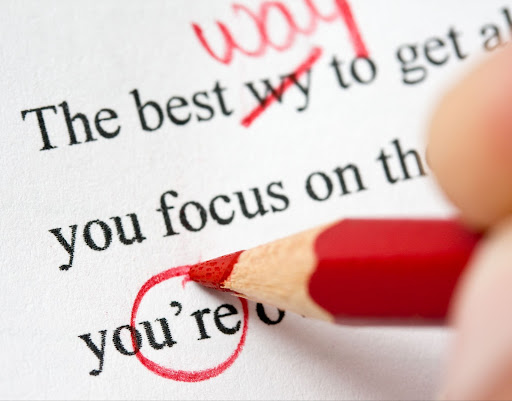
Quillbot AI assists in developing text to be more in line with the business objectives and target demographic groups. The context-driven of this AI writing tool suggestions convey clarity, sophistication, and professionalism throughout all writing pieces.
Privacy and Security
Quillbot ensures users that it does not retain any data that malicious third parties might compromise. This is essential for all businesses, especially those working in data-protected industries such as healthcare or governmental parties.
What Are the Features of Grammarly?
Grammarly hit the writing tool market in 2009, and its main objective was to help writers develop their style and clarity. The platform can review spelling, punctuation, and grammar, perform plagiarism detection, offer vocabulary suggestions, and generally create a stronger sense of style and tone within writing.
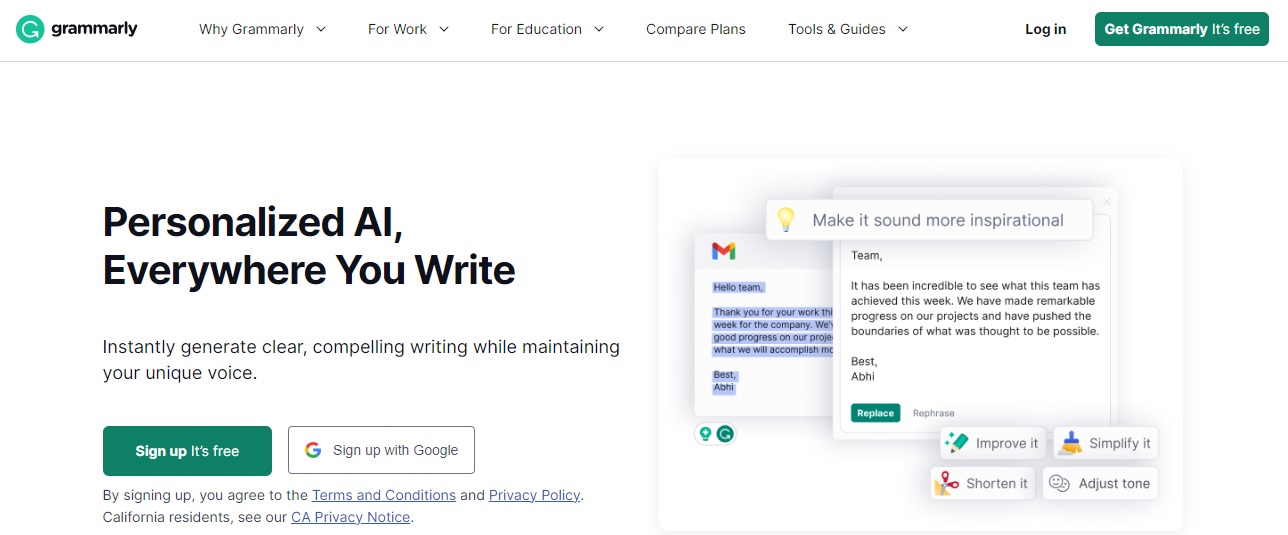
Grammar and Spelling
First and foremost, Grammarly covers the basics, ensuring that all spelling, sentence structure, grammar, and punctuation are correct within writing.
Although this seems simplistic, it is arguably the most used and likely the most essential feature. Poor writing can make businesses appear unprofessional, and many readers strongly dislike poor style, especially in publications that are persuasively trying to sell products or services.
An example of this might be for a tutoring service or a daycare; should your business copy feature grammar and spelling mistakes, potential customers will likely look elsewhere.
Clarity, Tone, and Style
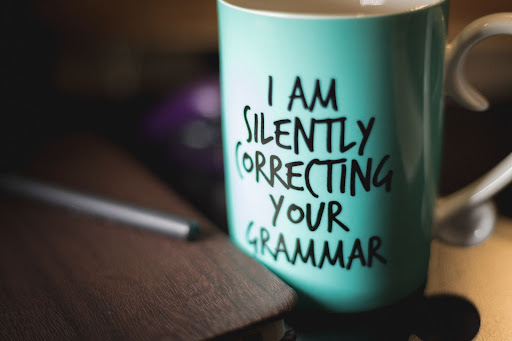
Grammarly, like Quillbot, also focuses on enhancing writers’ clarity, tone, and style within their produced content. This is an excellent feature as it allows your employees to focus on the content and message of their writing, while Grammarly makes stylistic suggestions to enhance the tone.
This is good for business users as staff can focus on the task at hand, and Grammarly can offer ways to elevate the content.
Customizable In-House Style
One of the best features of Grammarly is the ability to upload and save an in-house writing guide, allowing the platform to hone writing suggestions to ensure that they are compliant with house style. This is a hugely beneficial feature, especially if your business has multiple employees who publish content online or communicate with outside customers.
This feature ensures that content is consistent across the board and clients all have a similar experience. This could be helpful if you have a customer support chat.
Politeness and Tone Checker
Regardless of what industry or vertical your business operates in, it is a certainty that, at some point, someone within a department has inadvertently offended another employee through the tone of an email.
Another fantastic feature of Grammarly is the politeness and tone checker. This is perfect for employees lacking tact or manners within email exchanges. Often, this is not the worker’s intention; they might be a transactional and focused person, which can lead to issues or resentment between workers. This feature is a fantastic add-on to an already powerful writing platform.
Plagiarism Checker
Not just for students, Grammarly’s plagiarism checker is a powerful tool for businesses that frequently publish reports, marketing materials, and presentations.
It is imperative to correctly verify statistics and direct quotes to ensure that your work and content are taken seriously. Similarly, the platform ensures that chunks of text are not accidentally placed within materials without being correctly surmised.
Browser Add-On and App Integration
Helpfully, Grammarly works within a range of office tools such as Office, Google, and Slack, and it also has a browser extension for live writing into other applications.
This is important – just as you want to present your best side to external customers, it is also vital to communicate clearly to colleagues and management.
Document History
Grammarly features a great feature that tracks changes and edits within a working document. This benefits larger collaborative teams who often work cohesively on context and content.
Advanced Suggestions

A great feature of Grammarly is to make advanced stylistic suggestions on writing style. This might include vocabulary and synonyms, suggestions to develop further clarity or context, and overall suggestions to ensure the content achieves your business objectives.
FAQs
Which tool is better?
This is a tricky question as both platforms have great, strong features and applications that make them unique. For a larger business with more complex needs, Grammarly probably has a few more stand-out features, which makes it a better fit.
However, if your budget allows for it, some companies use both platforms to ensure that all their company objectives are met.
What is each tool’s most interesting feature?
Grammarly’s politeness checker is a fantastic concept and an interesting feature that other writing platforms hadn’t considered developing. The feature helps develop team cohesion and avoids silly misunderstandings that could lead to larger business issues.
Quillbot’s ability to function in several languages is a great feature that is perfect for more globalized businesses or even bilingual students completing work in multiple languages.
What is the cost of each model?
Grammarly has three pricing tiers: Grammarly Free, Grammarly Premium ($12.00), and Grammarly Business ($15.00).
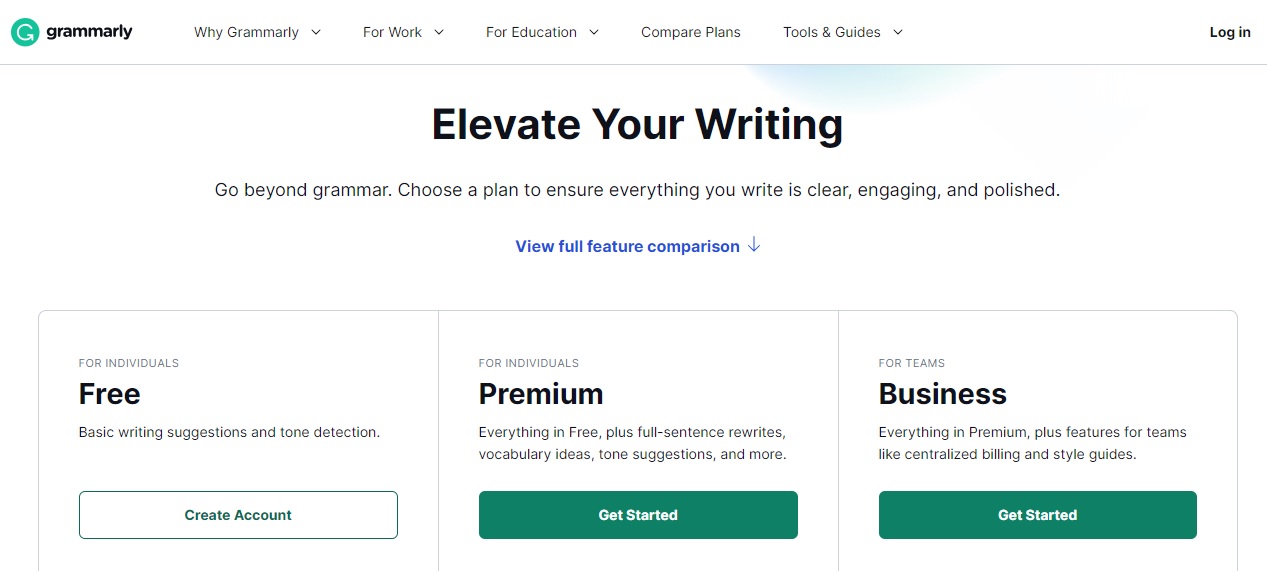
Quillbot has four pricing options: Quillbot free, semi-annual ($79.95 every six months), annual ($99.95 every 12 months) or monthly ($19.95).