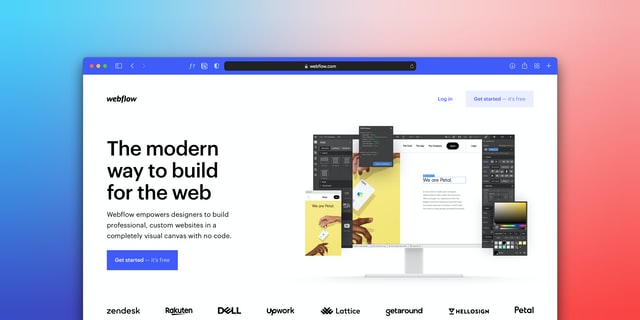Is Webflow better than WordPress? Well, it’s hard to say. Webflow is a visual website builder that gives you the power to design, build, and launch responsive websites without writing code. With Webflow, you can create custom designs and animations and use your fonts and branding.
On the other hand, WordPress is a content management system (CMS) that enables you to create a website or blog from scratch or use a pre-designed theme. WordPress is free, but you must pay for hosting and a domain name.
This blog post will analyze Webflow and WordPress and help you answer the question: is Webflow better than WordPress?
Getting Started with WordPress and Webflow
WordPress
To start your WordPress website, you must purchase web hosting and install the WordPress software.
Here is an example of a WordPress installer:
- After installing WordPress, you can manage your site from the WordPress dashboard.
- A WordPress theme authorizes you to control the look of your site without losing any content. Think of your website’s clothing theme. You can easily change the theme without losing any content.
- You may improve the appearance of your site by using a plugin that gives visual, drag-and-drop design modifications. For example, what it looks like to create your website with the Element plugin.
Webflow
- To make a Webflow website, all you have to do is sign up for a Webflow account.
- Webflow will start a brief survey to personalize your experience when you join up. Then a tutorial will teach you essential ideas such as containers and CSS formatting.
- You can create your website project once you have the basics down. You may initiate with a clean slate or choose from a list of pre-designed templates.
- Then, you may construct your site by utilizing Webflow’s Visual, Drag, and Drop Builder.
WordPress vs. Webflow: Pros and Cons
To begin our WordPress vs. Webflow comparison, let’s take a look at the pros and cons of each platform.
WordPress
Pros:
- WordPress is free and open-source software.
- WordPress has a shallower learning curve than Webflow (unless you are already familiar with HTML and CSS). Because WordPress drives over 42 percent of the internet’s websites, finding WordPress training courses is simple.
- Creating a website with WordPress might be inexpensive if you’re on a budget.
Cons:
- Since WordPress is self-hosted software, you will be responsible for maintenance and security, including updates.
- WordPress sites can feel more complicated because WordPress relies on plugins to add key features.
- WordPress does not offer direct customer support (although it is easy to find community support).
Webflow
Pros:
- Webflow’s visual editor is popular among designers since it is versatile.
- There’s no need to install plugins with Webflow.
- Webflow gives you everything you need to get a simple site up and running in a simple package.
Cons:
- Although Webflow’s editor is flexible, it can feel overwhelming if you are unfamiliar with some basic HTML and CSS principles.
- Webflow does not have a large plugin library like WordPress. While this makes things easier, it is also more limited.
- Webflow can be more expensive.
Conclusion
So, is Webflow better than WordPress? It depends on your needs and what you’re trying to accomplish with your website. If you want total control over the design and functionality of your website, then Webflow may be a better option. However, if you’re looking for a more user-friendly platform with a wider range of themes and plugins, WordPress may be the better choice. Ultimately, it’s up to you to decide which platform works best for your individual needs.
Need some great content for your Webflow or WordPress website? Contact Content Refined today to see how we can help!