Which WordPress user role works best for each person who has access to the site? User role permissions are important when using a WordPress site. Too many freedoms can affect the entire site, while not enough will be restrictive. So, who should you assign the WordPress Author vs Editor roles?
In this “fight,” however, there are no winners or losers. Well, there may be a “loser” if someone is ambitious and wants to climb the corporate ladder. Assigning user roles keeps everyone confined to accessing their own area according to permissions.
For instance, you won’t assign the Author role to someone who needs access to all the posts and pages to modify content. Also, you don’t want your authors to have access to their fellow co-worker’s content or media files, as they could potentially modify it. Keep in mind, if two people don’t get along, you don’t want one of them to have access to another’s content.
WordPress allows companies to develop a hierarchy within the site. Users should not have access to all facets of the site they have no use for. An editor does not need access to the plugins on the site. This becomes a potential open invitation to modifications.
Also, being able to access the editor within the site can be disastrous for any company. If a new user doesn’t know what they are doing, they could change some users’ posts or media files, or crash the website. It may take hours to days to sort through the mess.
It is simpler to just assign a WordPress user role for each person, and any new user to the site.
The Contenders: WordPress Author vs Editor
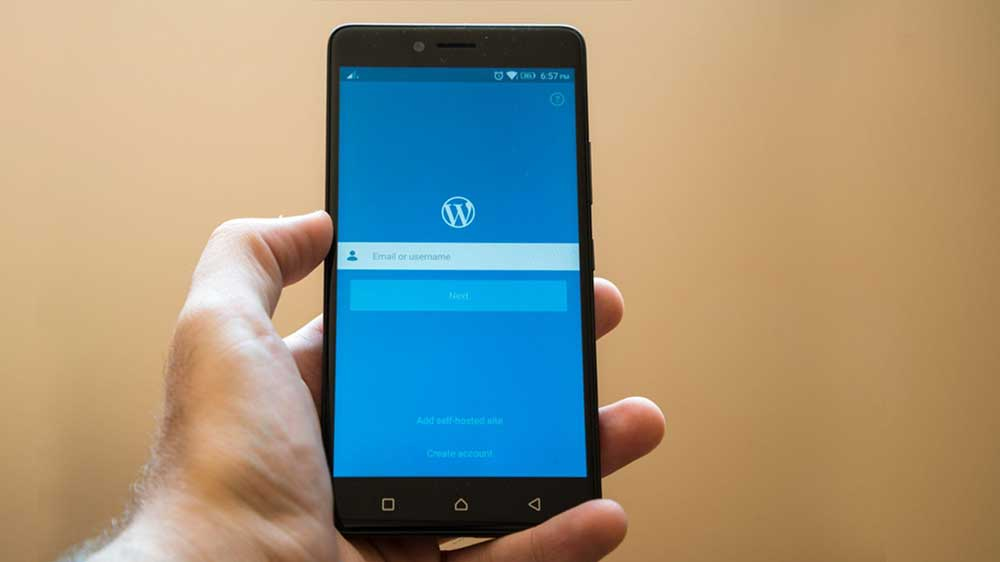
When you begin building a WordPress website, the Super Admin/Admin (the person in charge of the site and who has the largest role) can assign roles to other users. Obviously, you do not want everyone to have the same role otherwise your site can quickly be turned upside down or not work should someone get into an area they shouldn’t.
Therefore, assigning roles is very important – it only exposes people to a defined role within the platform. They can’t go outside of their WordPress role and have specific user permissions. They often won’t even see the entire backend of the site, like an administrator role would.
WordPress Author
The WordPress author is an individual who can manage and publish their own posts. A WordPress Author role can:
- Delete Posts. WordPress Authors can write a post and choose to delete it later. This works only if the post has been previously saved in some capacity. Posts can be deleted whether they are published or are still in draft mode.
- Delete Previously Published Posts. Again, this is the capacity to delete posts that were published on a previous date from the website. This is done when fresh content is available or when the information has become outdated.
- Edit Posts and Published Posts. Authors can edit their posts whether they are published or in draft mode. Some Authors prefer to write content then come back later with “fresh eyes” and edit their posts. They can add more content, change words, change the post type, or add media files at any time.
- Publish Posts. While some Administrators and Editors often prefer that posts are saved as drafts prior to editing, an Author does have the capability to publish their own posts. This is useful for consultants, agencies, or contractors.
- Upload Files. Since Authors are customizing the content on a post or page, they can upload images or files to the server. These files are stored as media on the site and can be accessed anytime. Furthermore, with the addition of Gutenberg Block Editor, HTML can be embedded as well.
- Edit and Delete Their Own Reusable Blocks. This is the capacity to customize blocks to suit a person’s taste and eliminate blocks that are no longer relevant.
It should be noted that Authors can only do all these things to their own content. They do not have the permissions to edit, delete, or modify any other user’s content in any way. Multiple authors can be added to a WordPress website, and can be different from the site owner or super administrator role.
Pros:
- It allows a user to just be in control of their own content without being able to modify the pages/posts of other users posts.
- Hides irrelevant areas of the website that people don’t need access to.
- Doesn’t allow people who are unqualified to accidentally modify areas on the site.
- Keeps user roles defined and organized.
Cons:
- Authors are restricted to posts and pages to work on.
- They can’t straddle two roles or have any area added to theirs. Custom capabilities are not possible with author roles.
WordPress Editor
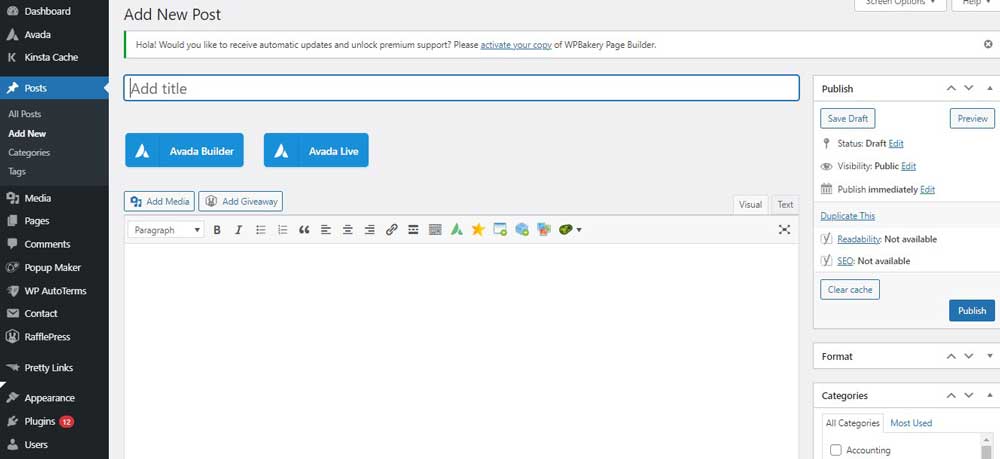
A WordPress Editor is a person who can manage and publish posts including the posts of others on the WordPress platform. They can:
- Delete Their Own Pages/Posts. Again, this is part of the “pruning” process as you only want relevant content on the site. Deleting posts/pages allows an editor to get rid of outdated content – even when it is not theirs.
- Delete Reusable Blocks. Generally, you want to keep a site as clean as you can. Editors can delete outdated reusable blocks or blocks that serve no purpose. They are also useful when an author or contributor quits.
- Edit Author’s/Admin’s Pages/Posts. An Editor’s function is usually to edit and optimize content. With this function, they are able to make changes to pages and posts for publishing to the site.
- Edit the Pages and Posts of Others. Editors have access to content that others have created. This is to ensure that spelling, grammar, and content optimization are all correct. They will sometimes fact-check, run plagiarism checks, and ensure all content properly represents the company.
- Edit Private Posts and Pages. Editors are able to edit posts and pages that are kept private.
- Edit Published Pages and Posts. An Editor can change posts that have been previously published. This is useful in resetting published dates and updating existing content.
- Create and Edit Reusable Blocks. They can create and modify blocks that other users can utilize. This may make writing content easier or to ensure proper protocols are followed.
- Manage Categories and Links. Categories are what groupings posts fall into. It helps in clustering and managing posts together. It also aids in sorting through a specific group when looking to post an area on the website. Then, this category can be called up, and posts listed there can be displayed.
- Moderate Comments Section. Most owners want some form of control when it comes to moderating comments. It is not because they want to only display good feedback as you can counter it in a comment. It also serves to get rid of spam and inappropriate content as well.
- Publish Posts and Pages. Once the content has been edited, Editors can then post the content or pages to the site for viewing.
- Unfiltered HTML. If they have the knowledge, sometimes they can troubleshoot faulty or outdated coding.
- Upload Files to the Server. Again, this involves customizing what is displayed on the post or page. Editors can upload any supporting content, change any content, or delete content that doesn’t meet expectations.
Each role in WordPress “piggybacks” off the other. Each existing role that goes down the list has fewer capabilities than the one above it. Which one is selected depends on what you want the user to have access to. Obviously, you don’t want your Editor to be able to customize your plugins or themes – especially if they don’t know how to use a WordPress plugin.
This is where assigning user role permissions comes in handy.
Pros:
- Editors can fully customize the content of your site. They are the step between having content and having polished content.
- They can moderate comments which is a section that is often neglected by owners. They should be experts who can address concerns in a very politically correct way. Therefore, they need to be familiar with policies and procedures.
- They can organize posts into categories for easier filtering and finding.
- They can customize content to the company’s objectives and branding.
Cons:
- Editors need to be familiar with website practices. They should know what sized files are best to be uploaded and what files work well. If they don’t, it can slow down a site.
- The Editor role isn’t confined to just “editing”, in the traditional sense. Someone without expertise can harm a site in this role if they make a mistake.
And the Winner Is….

This is tough because it is dependent on what you need the person to do within the site. An Editor has more freedom than the Author. However, this isn’t always a good thing when it comes to having access to certain areas.
If the person is serving in a dual capacity, you may want to assign them the Editor role. If not, then the Author role will help you sleep at night. This will limit them to their own content, and you won’t end up fixing parts of your site due to errors.
Side By Side Comparison
The side-by-side comparison between the two user roles are similar since the Editor role builds upon the permissions of the Author role. The Author role is scaled-back permission of the Editor with the only real difference being that the Author can only modify their own work, and they don’t have access to the comments section.
WordPress Author
The WordPress Author just has access to their own work. This role doesn’t have more capabilities over the Editor role.
WordPress Editor
The Editor role has more permissions than the Author role. The Editor is able to view and modify the content that others create and overseeing the comments section. The Editor role is able to:
- Delete Other People’s Pages and/or Posts. The role of Editor allows this person to view what others are doing and to make changes accordingly to suit the company’s objectives and branding. They can delete posts and pages that are no longer relevant or outdated.
- Delete Private Pages and/or Posts. Not all pages or posts are public. This is because sometimes site owners want a section that is reserved for a specific purpose. For example, some sites may have membership areas or specific areas dedicated to employee information/logins. These areas are not published on the internet (publicly) but are used within the organization.
- Create and Read Reusable Blocks. This is a shortcut to blocks that people frequently use. It just makes the process quicker and handier when you save common blocks that are used when creating content.
Conclusion: Who Should I Assign Which Role?
While one role gives more permission over the others, you need to examine everyone’s role in the organization. What areas do they need to have access to? What areas should they not be involved in? These are the prime considerations when assigning roles within the WordPress platform.
Assign the Author role if the user:
- Only needs to work or have access to their own content.
- Useful to those who freelance or are contributors as they have limited capabilities.

The Editor role is useful if:
- The person is editing content. It may be due to consistency across pages/posts, monitoring content, or optimizing content.
- If the content requires approval prior to publishing.
- To categorize posts/pages especially if there are multiple areas or facets to the website such as blogs, publications, or when several different product areas are established. Great for determining global locations as well.
- If you need someone to monitor the comments section.
- Need someone to prune, update, or modify content on a regular basis.
The first rule of WordPress, if you are an Administrator, is to protect the backend of the site. This is where all the modifications and customizations can be done. You do not want to give someone permission to this area that is not qualified. The only person who should have access is a person that you trust, and who needs to be able to make modifications.
This, generally, is the person overseeing the site. It can be the owner, the IT team, or the website developer. Experts in website design, optimization, and customization will also need to be able to access this component. However, others should not. Mistakes can inadvertently be made costing you time and money.
Therefore, if granting access to an area is unnecessary, place the individual at a lower permission setting that commiserates to their position within the organization.
If the person needs access to everyone’s content for modification, correction, or optimization, then they should be assigned the Editor role. This will allow them to accomplish what they need to without having to ask for additional permissions. It keeps their role clearly defined.
Editors are useful in moderating comments as well. They can be edited for punctuation and flow, if needed. They will also be able to address customer concerns as well. They will be influential in how your company is perceived and they can handle situations as they arise. They are instrumental in damage control, too.
Editors can tell the company what customers enjoy and what works, too. Comments aren’t always negative. What is left may also be areas for improvement which no one considered or additional ways people are interacting with your product. Sometimes these lead to product expansions or new ways of marketing. Feedback is always useful.
More importantly, due to the popularity of WordPress, it is a target for spammers. Many people love to advertise their own products or sites on yours- especially if you have high visibility. Sometimes they use their links as backlinks to boost their rankings- even when their site has nothing to do with yours.
This is where the delete button comes in very handy!
Also, there are people who will link to inappropriate sites such as gambling or pornography. Companies do not want this product promoted on their site! It sends the wrong image. Editors who regularly patrol this section (because it can be overwhelming!) are able to deal with these situations as they arise.
Look to the Editor role for expanded permissions of the Author role. If the person needs greater access, then they should be assigned to this role. They are the general overseer when it comes to content and branding. They will tailor the content to your company image and generate consistency.
They should be able to make your business viewable in the best possible light, and you should come across as trustworthy.
For all other users, the Author role is perfectly suited to what they need to do. The Author role doesn’t deal with content from other contributors but still allows the person to customize and edit their own work.


