There are many powerful photo editing tools available on the market today. Many of them boast some innovative features and standout functionalities that increase their benefits to modern businesses. Today, we’re going to look at Canva vs Photoshop.
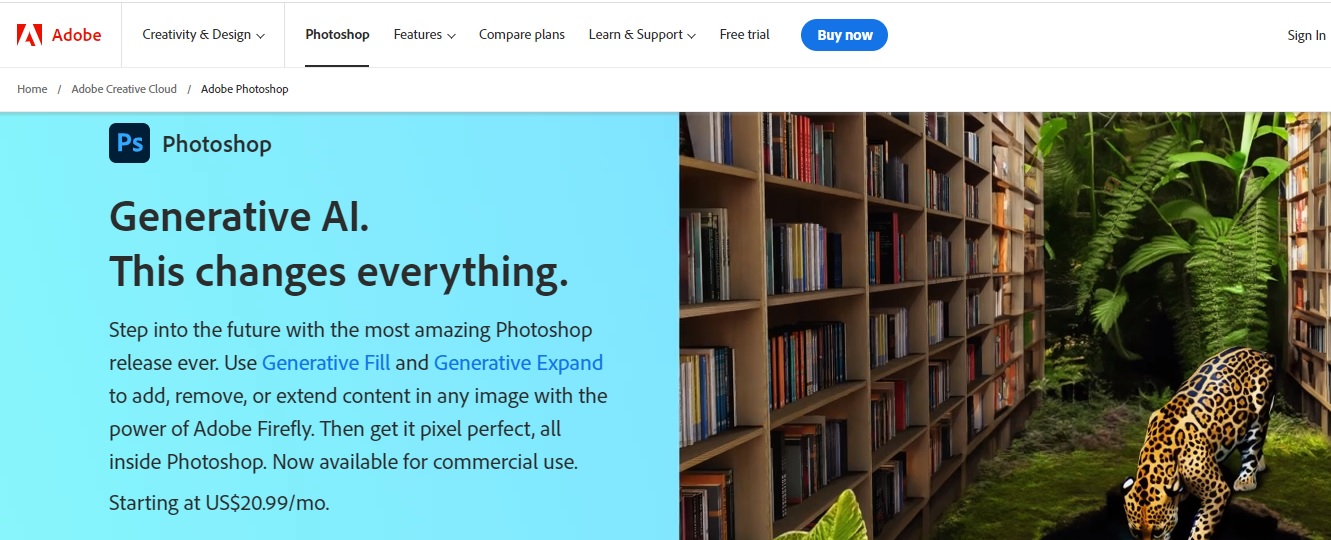
Both Canva and Adobe Photoshop have been around for a few years, each with a hefty market share. Canva was released in 2013 and holds an impressive 150 million users worldwide; Photoshop was procured and released in 1990. It’s part of Adobe Creative Cloud, which hosts around 30 million subscribers.
All About Canva
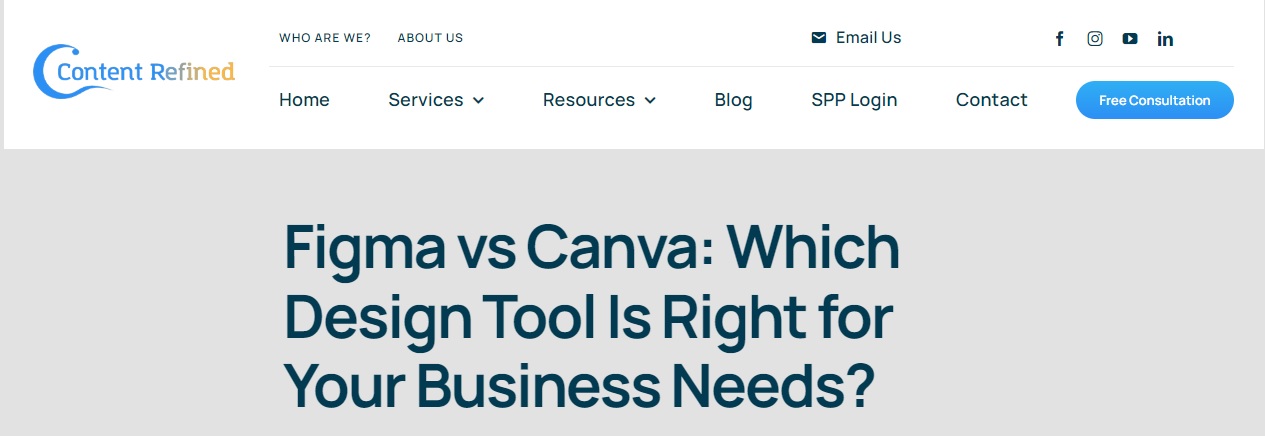
It is no secret that the Canva platform is the month’s flavor within the social media world. But does the platform hold any benefits for businesses to utilize?
Simplistic and Logical Interface
Canva has an incredibly easy-to-navigate, straightforward, intuitive user interface. One of the platform’s best features is that it requires minimal training but rather a little practice.
This is an enormous benefit to businesses – the platform would not take too long to train employees to use, even if they were unfamiliar with design tools.
Templates
Canva users always have positive things to say about the expansive Canva template library. If you are unfamiliar, a template is a pre-prepared social media product with drag-and-drop functionality. It makes sophisticated social media graphics a breeze for even novice social media users.
Canva boasts an enormous library of design templates covering various media tools such as flyers, posters, and newsletters. One of the great benefits of the library is selecting a template style and then continually using it to encourage and maintain a brand image – without paying a hefty designer fee!
Branding
If using the designated themes of the standard design templates isn’t enough, businesses can also create brand guidelines within the graphic design tool. Creating branding guides ensures that particular color palettes, styles, and fonts are saved and used consistently.
This feature benefits businesses with larger teams who might all touch on aspects of marketing, social media, and advertising. However, this feature might be relevant for smaller businesses to ensure continuity and simplify the process.
Collaboration and Teamwork
A great Canva feature for businesses is the ability to collaborate on projects virtually. Team members can leave comments and editing suggestions and work on projects in real time. This is an impressive functionality for larger teams who work together on social projects or require leadership approval on publications. Similarly, this functionality is excellent for proofreading, too.
Stock Image Library
Canva has an extensive online library of high-quality visuals such as pictures, photographs, and illustrations. Conveniently, these images can be used within your company’s marketing, advertising, and social media campaigns.
This is a great feature and keeps costs lower as it is a part of a tiered subscription to the platform.
Custom Animation and Illustration Tools
This platform’s unique and standout feature is Canva’s ability to offer custom animation and illustrations within its program.
Creative animation and illustrations can create interest and additional traffic through businesses’ social media channels.
One-Click Resizing
Have you ever noticed when businesses’ social media adverts, videos, and reels do not entirely fit the screen correctly? That is because the content has not been sized correctly for the relevant social media channel. Canva has a one-click method of altering content sizing regarding what platform it will be launched on.
This is an excellent feature as it assists employees to ensure that your brand always looks professional and tech-savvy.
Print is not dead, as some people claim, and there is still a great need for printed products. Canva allows companies to plan stunning designs for all their printed products, such as banners, posters, and business cards, directly on the platform.
This is not only a convenient feature, but it also helps businesses remain increasingly cost-efficient.
Analytics and Data
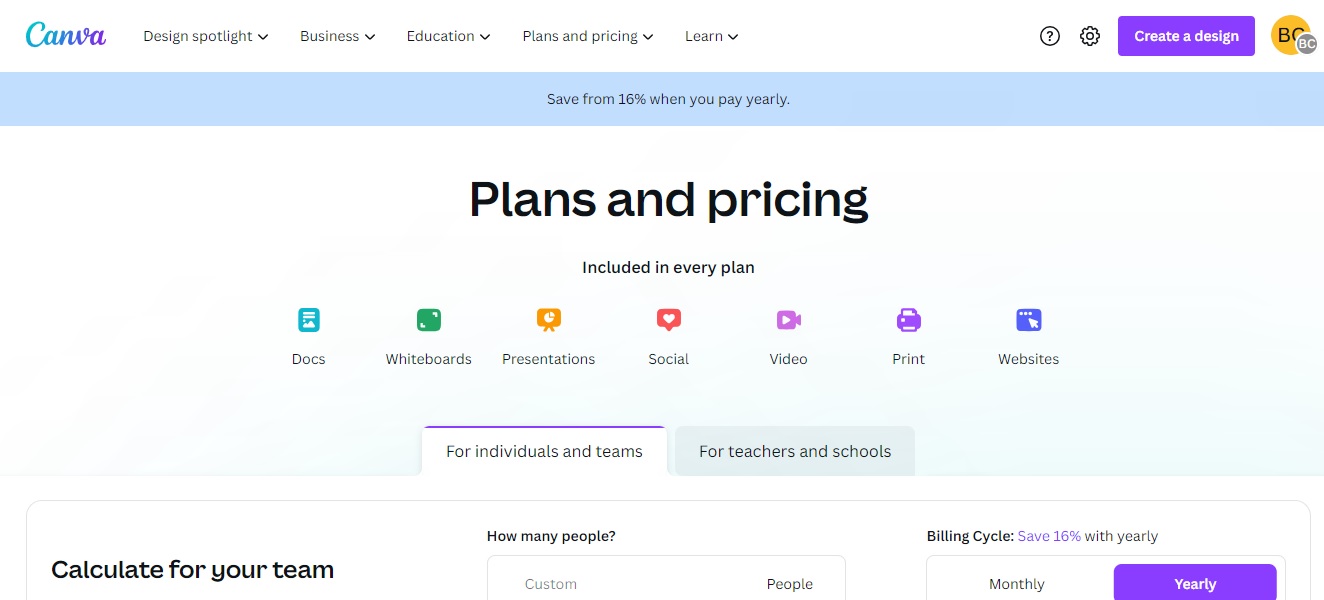
When it comes to analytics, data is king. With the higher tiered subscriptions on Canva, the design software has an analytical aspect that can assess how much engagement posts receive. This is incredibly important as future posts can be customized to drive more interaction and hopefully lead to greater conversions and, ultimately, revenue.
Business Benefits of Photoshop

Photoshop is synonymous with being a very powerful design and editing tool. As outlined in this article’s introduction, Photoshop was designed in the 80s and was only sold and relaunched under the Adobe banner a few years later. What is interesting is that Photoshop has had over two decades to refine, upgrade, and develop their tool even further.
Image Retouching and Editing
Let’s start with what Photoshop is famous for – retouching, editing, and filtering photos. Barely a week passes without a celebrity being featured in the press for editing their social media posts incorrectly. This might suggest that it is not an entirely intuitive tool and requires some skill and practice.
However, beyond general vanity, this feature is excellent for editing post-production content and reducing operational costs for rework or second shoots.
Text and Typography
Besides templated fonts, also readily available, Photoshop allows users to create distinctive and unique fonts that companies can build their brands around.
This advanced feature is probably best utilized by a professional designer rather than a social media manager. This tool is probably a better fit for a more prominent brand or business designing its entire campaign with creative direction and oversight.
Smart Objects
An interesting and sophisticated design feature within Photoshop is the ability to manipulate images non-destructively.
Put simply, you can manipulate images easily to create templates and logos – and keep your original image intact and untouched.
Selection and Masking Tools
The selection and masking tools within the Photoshop platform are sophisticated and allow users to isolate objects easily, create custom cutouts, and compose and stage scenes precisely as needed.
Photoshop is well known for this ability, and other platforms try to compete with this feature, but Photoshop’s is superb.
Color and Filter

Most design platforms have introduced their own versions of color and light saturation controls, plus a library of filters.
Photoshop has an excellent and easy-to-use filter and color feature to allow users to hone their images and creatively alter their lighting, mood, and tone via coloring. This is helpful for businesses to add depth and mood to pieces post-capture.
Batch Processing
Photoshop’s batch processing tool is super convenient for businesses that work extensively within design programs.
Basically, Adobe Photoshop has a feature that automates frequent and mundane tasks, so they become autonomous and save your team time.
3D Design
For businesses with some role in product design, Photoshop has a 3D rendering feature, which not many other design tools include.
The 3D feature allows for objects to be visualized and created in 3D. Again, this is likely a designer feature and probably wouldn’t be utilized by a marketing and advertising team.
Adobe Creative Cloud
The Adobe Creative Suite of Services is robust and showcases many excellent tools and applications. Photoshop integrates with all other Adobe tools within the cloud, including Adobe Stock, Adobe Illustrator, Adobe Fonts, and more.
This benefits businesses as they can keep all their tools within one ubiquitous platform.
FAQs
What are the costs of each model?
Firstly, Canva has three subscription tiers: Canva Free, Canva Pro ($119 annually/one user), and Canva Teams ($300 yearly/five users). This pricing structure is pretty good and an excellent fit for a smaller business utilizing social media for its primary marketing strategy. The additional print services would be suitable for smaller businesses, too.
Adobe Photoshop has three monthly plans ranging from Photoshop ($20.99), Photoshop and Lightroom ($19.99), and then the Adobe Full Suite ($54.99). These costs are higher than Canva, but they also include a more extensive array of technical features that a professional graphic designer might require. Plus, the more extensive suite of services might be of interest to an entire design team, which would undoubtedly mitigate the higher cost.
I own a small business and want to create reels to generate online traffic. Which tool is right for me?
Canva is perfect for creating eye-catching and creative reels for Facebook, TikTok, and Instagram. Canva is easy to use and well-known for being a robust social media design platform. As your team gets more experienced, the pro feature of Canva might be of interest, as it unlocks more templates, images, and creative graphic design features.
Which tool is better for my business?
This is a tricky question as, without a doubt, both platforms have incredible value depending on what you are trying to accomplish.
Photoshop has many additional features and tools that are perfect for editing professional photographs; this tool might be a better fit should you have the budget for a complete turn-key marketing and advertising campaign.
If your business has a smaller team and no designated designer or marketing team, Canva is a great tool to start with. There are huge benefits to working within the intuitive platform, and as your needs grow, you could also incorporate Adobe if needed.
Similarly, Canva Free still has a wide range of exciting features, and it is a good starting point to see if you can work with the platform.


