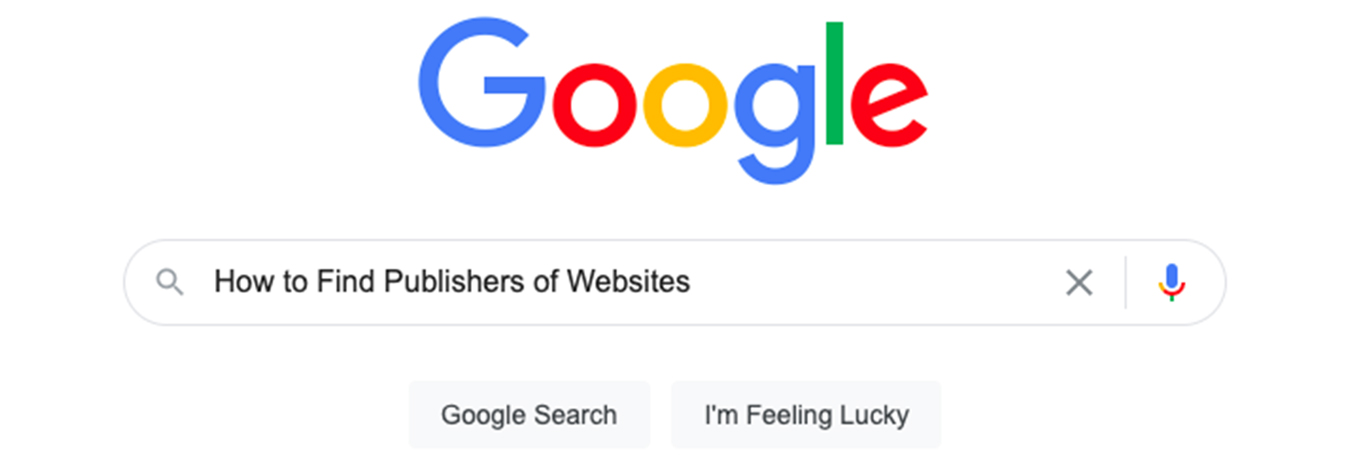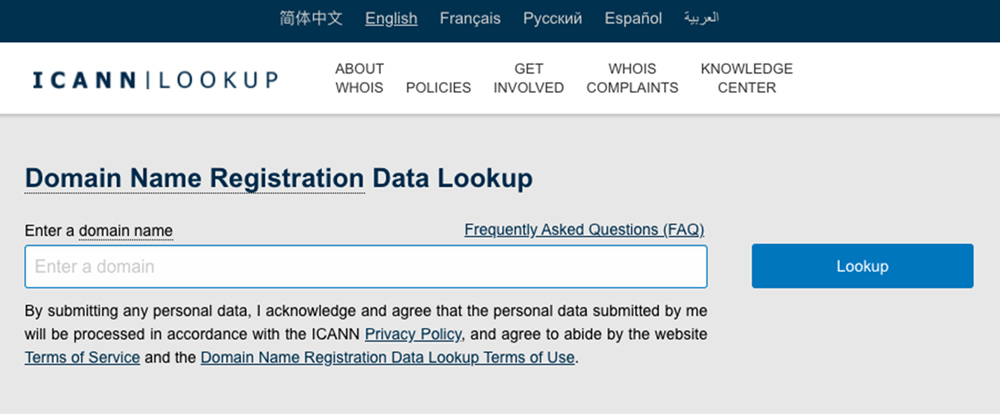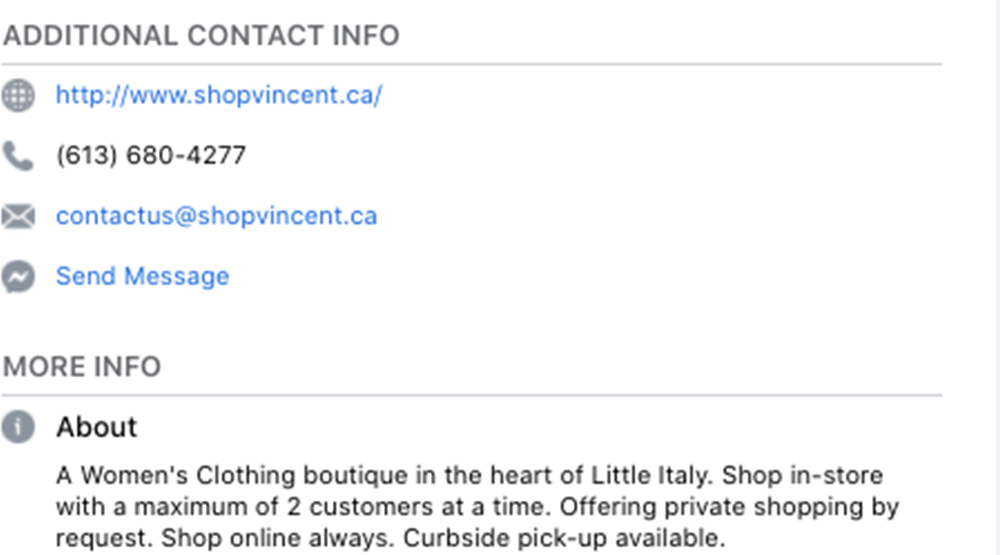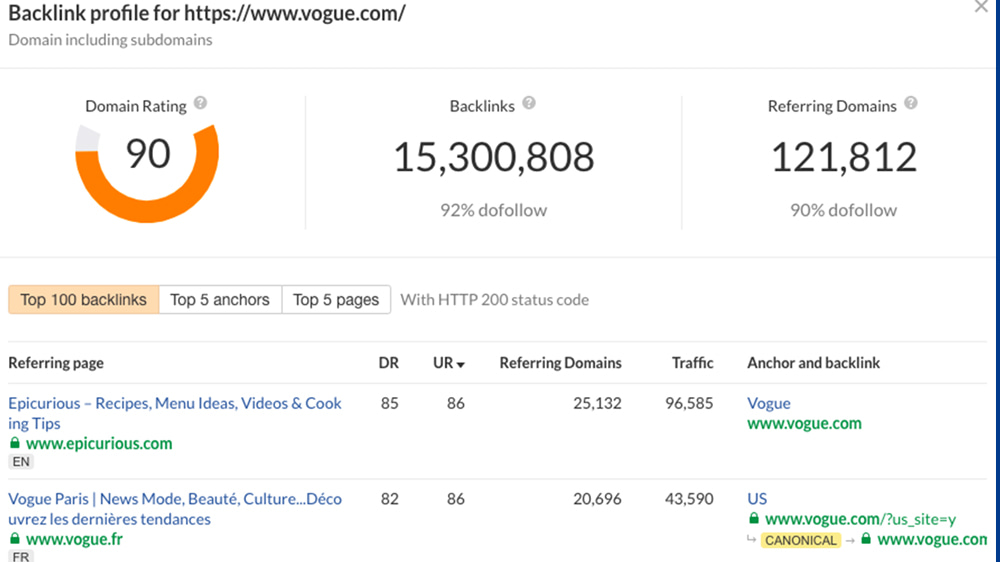Have you ever found yourself on a website that you think would be a fit for your online want ads? What about if you have a copyright concern, are trying to make a citation, or have some suggestions for improving the website? However, you cannot find the publisher’s information anywhere!
The publisher is the person who publishes the website text, images, and information for the public’s consumption. The publisher is the person you want to find if you are doing anything with or for the website.
The reasons can vary but knowing how to find the publisher of a website is an important tool for anyone browsing the internet. Luckily, we are here to show you how to do just that, with four easy methods to try.
Method One: Take a Closer Look.
The first method to find the publisher of a website is to look carefully throughout the website pages. Try to find the About, Team, Our Story, or Contact Us pages. Often on these pages, you will find important information about the website publisher, based on who runs the company and the website.
If you can find the contact form, email address, or phone number, it is a great way to get in touch with the publisher directly.
You can also try scrolling to the bottom of the website page to find the copyright information. There you might also find contact details so you can reach out to the publisher.
If you are searching simply for the name of the publisher, try looking at the URL. On WordPress, the publisher’s name is often in the URL.
Simply looking through the website in detail like this is an effective and easy way to find the publisher!
Method Two: Use WHOIS.
There are many WHOIS tools online that are there to help you find the publisher behind a website domain. I recommend ICANN’s (Internet Corporation for Assigned Names and Numbers) WHOIS tool, which allows for a reliable and free option that gives you the ability to find data relating to domain names, such as the publisher.
You enter the domain name of the website you are looking for information about, click the Lookup button, and voila!
Once you enter the search, scroll down to the Contact Information section and the Registrar Information section. There you should be able to see the information about the website publisher that you are looking for.
It might not always work due to some publishers using privacy settings. Privacy settings can make their information not publicly visible.
Thankfully though, we have other methods for you to try here!
Method Three: Utilize Social Media!
Websites are not the only place online that businesses use to publish information. Most businesses have Facebook and other social media accounts to promote themselves using features like the Ads Manager. Ads Manager allows you to create and manage both Facebook and Instagram ads.
The more social media platforms that a business or brand is on, the more lead generation ads they can have and the more exposure they will get. Many publishers today have an established social media presence, which is good news for anyone looking for a website publisher!
The first thing you want to do is visit the website’s Facebook page. Facebook has an About section where publishers can list contact information and publisher details.
Below you can see an example of a business’ Facebook About section. Here, you can see the email contact, where you can get in touch to find the website publisher. You can also message them directly through Facebook to get in touch.
If there is limited information there, try to check out LinkedIn, Twitter, and Instagram. By searching through the information that the publisher lists on these social media platforms, you will find contact information.
Additionally, you can search on Twitter for any mentions of the publisher’s name, through the account’s tags. On LinkedIn, you can similarly look at the accounts employee list to find the owner and publisher.
Method Four: Try Searching the Backlinks.
If all else fails, the surest way to find a website publisher is by checking the website’s backlink profile. It does take longer than the other methods, but it is the most reliable method when done correctly. First, though, let us explain what backlinks are.
Backlinks are simply links from another website that link back to the publisher’s website. They are used when anyone on the internet writes about, mentions, and links to a different website.
They are vital to publishers of websites and business owners because the more backlinks you have, the better Search Engine Optimization (SEO). The more backlinks to your website available on the internet, the higher you will be on the list when people search.
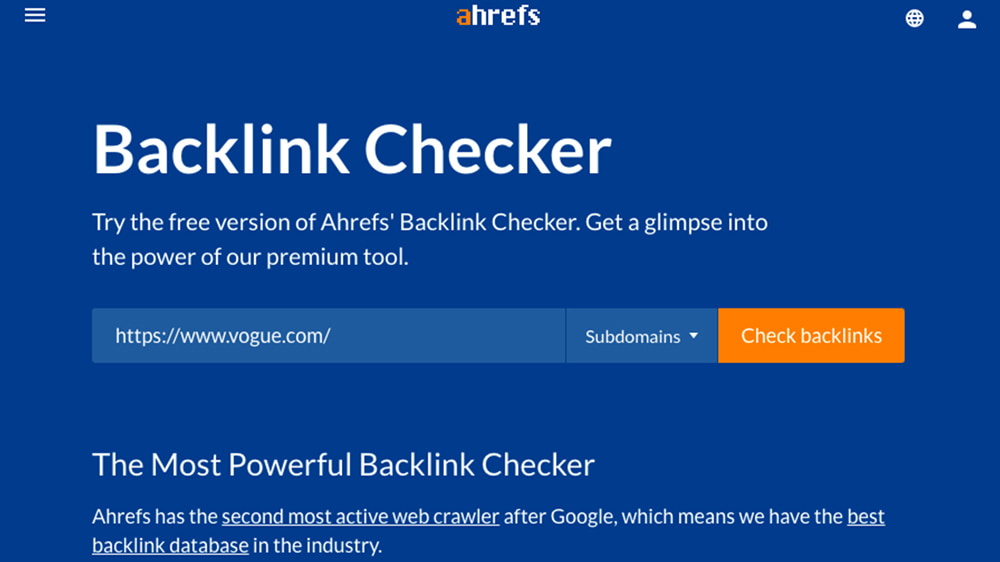
It means that many websites will ideally have many backlinks out there, making them easy to find!
Now, How Does This Help You Find the Website Publisher?
Many publishers will write guest articles on blogs, including a backlink to their website, to boost their number of backlinks. These articles will often have an About the Author section. At the very least, they will have the name of the publisher who wrote it.
Even if they are not writing it themselves, usually on a website with a backlink they will include information about the business, brand, company, or publisher. Visiting these backlinks can provide additional information on the publisher that may not be featured anywhere else online.
So, follow the steps below to find these backlinks, and search through them for the website publisher:
- First, you can search online for SEO backlink tools. Numerous free websites provide this service, so take your pick! These websites are used as a tool to find all backlinks associated with a domain name. I recommend using ahrefs.com as it is free and does not require registration.
- Once you are on the SEO backlink tool, type in the website’s name that you are trying to find the publisher for in the search bar.
Below I searched for Vouge.com. It is a popular website to use as an example.
- Once you click Check backlinks, all the backlinks will show up. Then you can click on one. It will take you to the website that has the backlink on it.
Scan the website that the backlink takes you to for any information on the publisher you are looking for. As previously mentioned, there is usually an About the Author section if it is a guest article or more information on how to learn more about the mentioned website or contact information.
Let us know in the comment section below what method worked best for you!