There are many project management tools on the market – more so since the work-from-home and hybrid work structures have become a normal part of office life.
Both Asana and Notion are excellent project management tools, and each features some standout advanced features that might suit your business and management needs.
Asana was launched in 2008 and has over 100,000 users. Notion was launched in 2012 and has over 30 million users. When it comes to Notion vs Asana, which has the progress tracking, work management, task management, and collaboration features you need? Read on to find out.
Asana Features
Task and Project Management
We all know somebody whose desk is littered with post-its and printouts of Excel trackers. This can be a thing of the past with a little help from Asana.
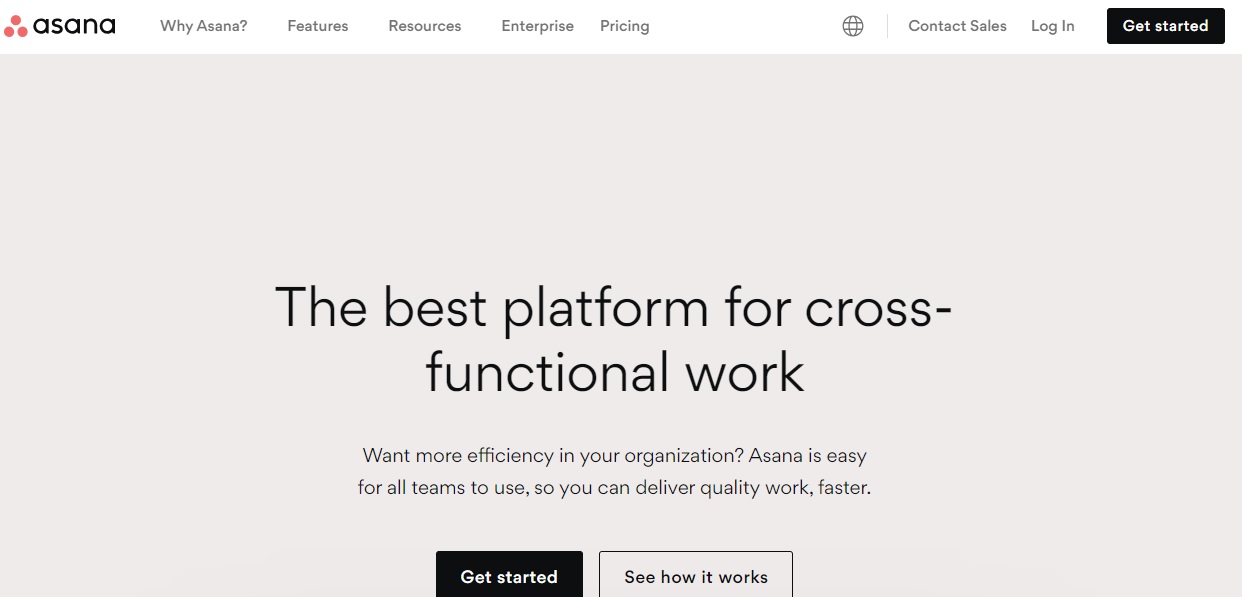
The project management tool is a comprehensive end-to-end solution that allows users to create, assign, and track projects throughout their entire lifecycle.
This basic functionality of the project management tool is beneficial for businesses to ensure that their project managers stay on top of vital deadlines and follow up when needed to ensure that projects keep moving toward the finish line.
Task Dependencies
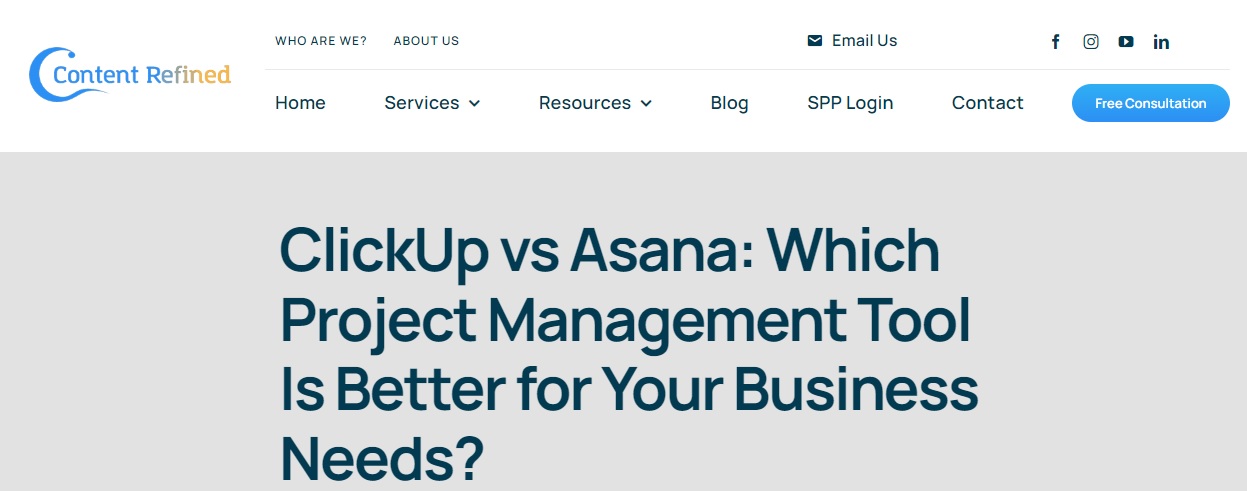
Asana allows users to custom-create their project workflows to mirror their specific project lifecycles. Asana has a nice feature that ensures that specific tasks cannot be assigned or initiated without the completion of the prior milestone.
This seemingly simple feature is actually vital within a workflow. For example, should your project design draft require a management review and approval, it is essential that the final copy is not started without feedback, edits, and approval being shared.
This dependency ensures that time is not lost should the reviewer have critical comments that must be included in the design.
Calendar View Dashboard
Another neat feature of Asana is the calendar-view dashboard. This is a super visual way of seeing all projects, timelines, and delivery dates laid out neatly on a calendar.
This is a helpful productivity tool for project managers to see all their open projects in one concise dashboard view.
Collaboration Tool

Office life is not quite the same as it used to be. Your office might not have a brick-and-mortar building and no water cooler gossip.
Fortunately, modern cloud project management tools have been working to keep up with the evolution of what virtual offices look like now.
Asana is made for virtual team collaboration. Team members can easily discuss projects within the tool and leave comments, edit in real time, and share files easily.
This is essential for most teams who share an office or work remotely.
Customization
As mentioned earlier, Asana’s customization options let you fit it to your workflow and project lifecycle. This is essential as no one company has the same workflow – and sometimes, even project workflows within the same business can fluctuate per project.
This functionality is perfect for tracking deliverables and reporting to ensure your projects and team are on track.
Automation
Another helpful feature of Asana is the ability to automate specific repetitive tasks such as reporting or project status updates.
This is very helpful for businesses in many ways – for example, this saves time and ensures that reports are generated and distributed to the appropriate stakeholders.
Similarly, workflow automation helps free up employees’ bandwidth to carry out other essential tasks, which can help push along delivery dates and paths to revenue.
Third-Party Integration
Asana helpfully integrates with multiple third-party applications such as Slack, Google Drive, and Dropbox.
These integrations are beneficial and ensure that the workflow between tools is simple and seamless.
Workload Management
A nice management feature for Asana is the ability to view your employees’ current workloads, projects, and deliverables.
This holistic view is helpful in an array of productive ways. For example, managers can avoid over-burdening already busy employees and ensure that the entire team is balanced equally regarding deliverables.
Similarly, this visibility can help identify key performers and highlight employees who are high-potential candidates for promotion. On the other hand, this feature can also highlight employees who need to take on more deliverables and work more efficiently.
Why Choose Notion?
Flexible Workspace
Notion has a unique and interesting workspace within the productivity tool, perfect for remote or hybrid working teams to collaborate within.
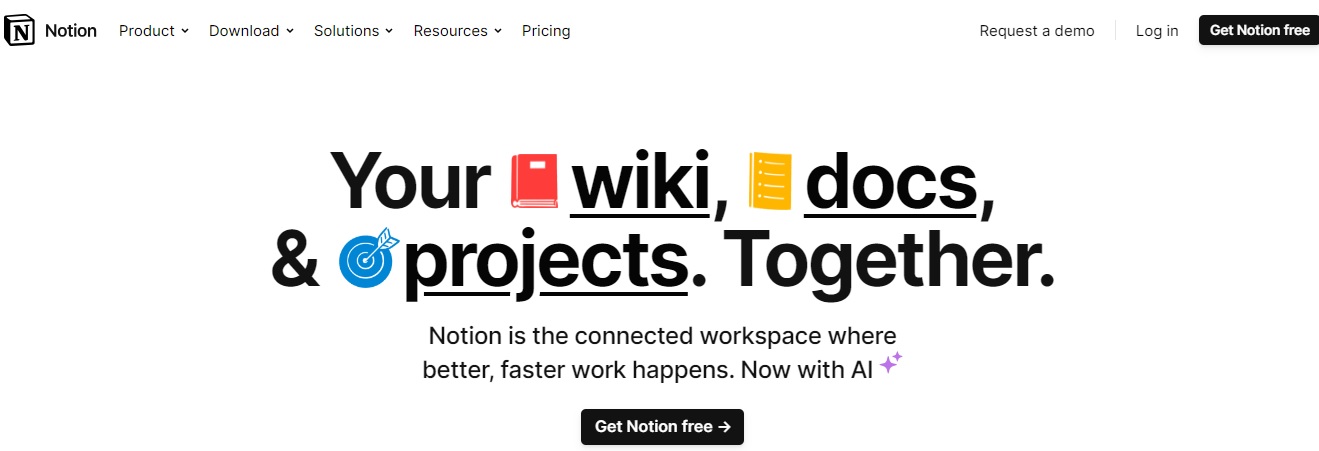
The workspace can be used for collaboration, document sharing, general discussion, task review, and music organization.
This is a super helpful feature as many companies are now entirely remote, and this space enables and encourages communication.
Database and Tables
Notion has a strong database and table functionality, making it easy to assess large data groups and export them into charts and graphs.
Data analysis is essential within modern business, and Notion’s ability to extract data for review is an enormous strength.
Similarly, many data types can be entered into Notion, such as contacts, contact information, tasks, and projects. All of this data can be analyzed and reviewed in various ways.
Kanban Board Style
Kanban translates into “visual signal,” which is increasingly popular in project management. Notion allows for projects and project progress to be laid out in a kanban board style to help users visually track progress across the board.
Calendar Integration
Notion allows users to integrate their work calendars into the tool, which is incredibly helpful when tracking project deliverables and other work-related commitments that might impact progress or require delivery date changes.
Third-Party Apps and Mobile
Notion can sync with a wide range of office suite tools, which keeps everything under one centralized location.
Notion also comes in a mobile app version so employees can access the project management tool on the road.
Security and Access Control

Cyber security and network security are something that all businesses should be concerned about and planning for. Fortunately, Notion allows businesses to control who can access their workspace and which employees can see each document.
Having layers of access allows confidential information to remain within the leadership or management approval group.
Both Asana and Notion have excellent project management features – but what are the benefits for businesses? Here is a quick summary of the top five key features of each application.
Top 5 Features of Each Platform
Asana
- Enhanced Collaboration: Asana’s collaborative work space fosters a community spirit and encourages employees to work together collectively throughout the workflow.
- Productivity: The workflow automation features of Asana dramatically save time carrying out repetitive tasks.
- Clarity and Transparency: Laying out project progress visually allows all team members to see the project progress perfectly.
- Data Driven: The data analytics program allows businesses to make informed data-driven decisions.
- Scalability: Asana can grow with you as your company expands. The platform allows for additional users to be added with ease. This is a reassuring feature for business owners going through the growth.
Notion
- Cost Efficient: Notion has a robust free platform, and the paid platform is competitively priced.
- Custom Features: Notion can be customized to exactly how the business requires their workflow.
- Data Insights and Reporting: The data analysis and subsequent reporting functionality of Notion is fantastic and a tremendous asset to businesses.
- Ease of Use: Notion has a reasonably autonomous interface, which makes it really simple for staff to use and tremendously cuts down on training time.
- Knowledge Sharing: Notion has a fantastic centralized workspace and space for sharing documentation and project knowledge. Keeping this information in a central and accessible location is essential for long-term project success.
FAQs
Which tool is more popular?
Notion has over 30 million users, and Asana has around 140,000. However, Asana often receives professional accolades for its thoughtful design and excellent features.
Can each tool sync with other programs and apps?
Yes, both tools can sync with third-party office applications, which is super helpful – each has a mobile version, too.
What are their pricing structures?
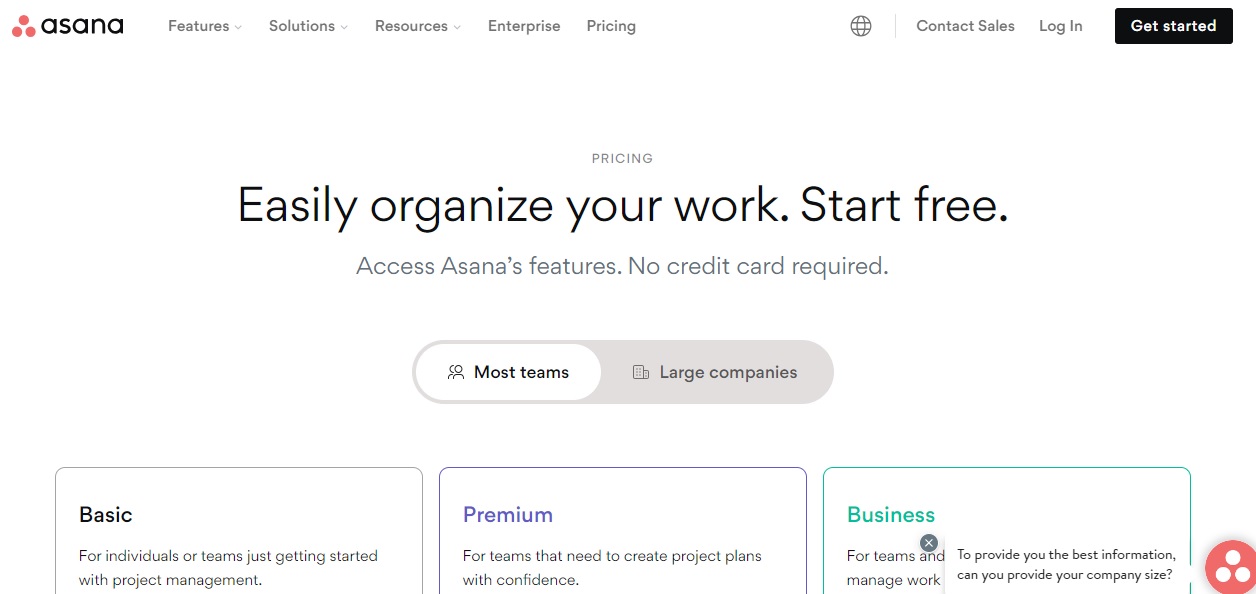
Asana has three monthly pricing options: free ($0), premium ($10.99), and business ($24.99). Notion monthly costs start at free ($0), business ($15), through to enterprise, assessed and priced on a case-by-case basis. The Enterprise model for Notion is quite nice in that businesses could negotiate a better deal.
Which tool is right for my business?
Both Asana and Notion have such strong features and nuances. Notion seems slightly more powerful from a data analysis and reporting perspective, and the significant variance in pricing is also fairly important. Ultimately, you have to read through the strengths of each model and decide which one aligns with your goals and needs.


