WordPress author vs. editor – Which is the best role for you? For you to determine which WordPress user role suits you best, it is essential to understand the capabilities of each one. And you also need to know what tasks you want to carry out as a WordPress user on your WordPress site.
Understanding the critical differences between each WordPress user role is crucial because it determines whether your website will be a success or not. With a clear understanding of each custom user role, you’ll be able to assign your staff members the right WordPress role to enable them to perform their duties effectively.
To help you make the best decision between a WordPress author role and a WordPress editor role, we’ll be comparing both in terms of capabilities and permissions.
What You Should Know About WordPress Author and Editor
Here’s a quick break down of each WordPress user role.
WordPress Author
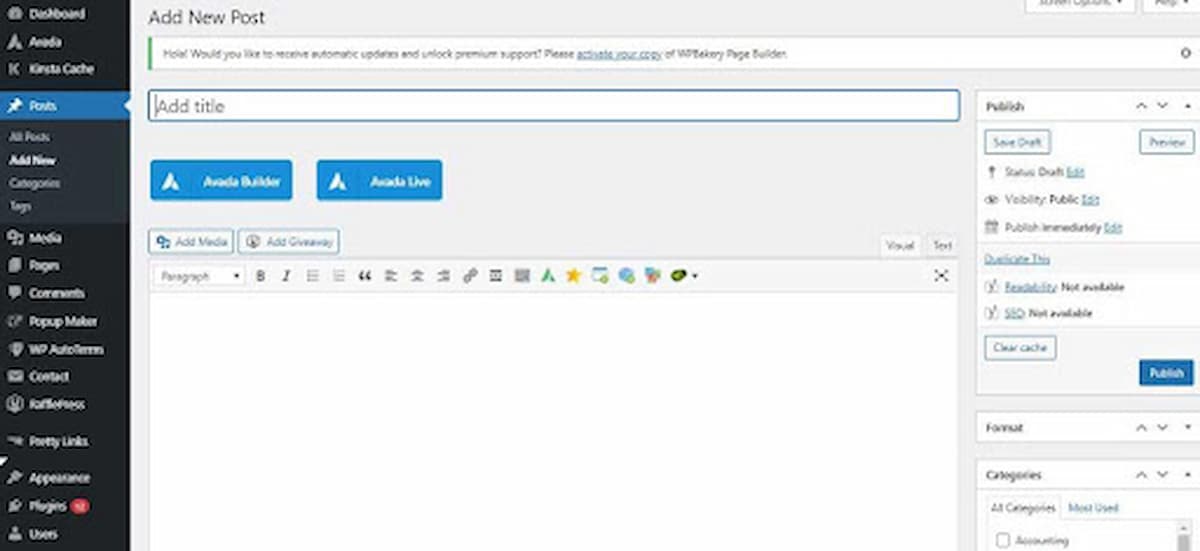
A WordPress author is a user role that is commonly given to those who regularly write website content. The role enables a user to:
- Read posts
- Edit posts (both drafts and published ones)
- Publish posts
- Delete posts (both drafts and published ones)
- Create, delete, and edit reusable blocks
- Upload media files
When assigning anyone the author role, it is crucial to ensure that you trust them, since the role allows them to edit and delete all content they’ve published on a website.
It is worth noting that the WordPress author role is relatively low risk since the user – including a new user – can’t access a WordPress setting, WordPress theme, or WordPress plugin.
A WordPress author can’t create new categories when writing posts on the WordPress dashboard. However, they can select from existing categories.
They can also create and add tags to their content and view all comments. However, they can’t approve, delete, or moderate any comments on their posts.
Pros to Author Role
- Gives user complete control over content creation – writing, editing, publishing, and deleting content
- Allows user to exercise quality control for all content they produce
- Facilitates a smooth running of a WordPress website (if the website produces a lot of content, the administrator can assign the content creation role to other people)
- Allows user to read comments and get feedback on their content
Cons to Author Role
- User is limited to editing content they create – they can’t correct errors on content created by other users
- User is not able to interact with any comments on their content
WordPress Editor
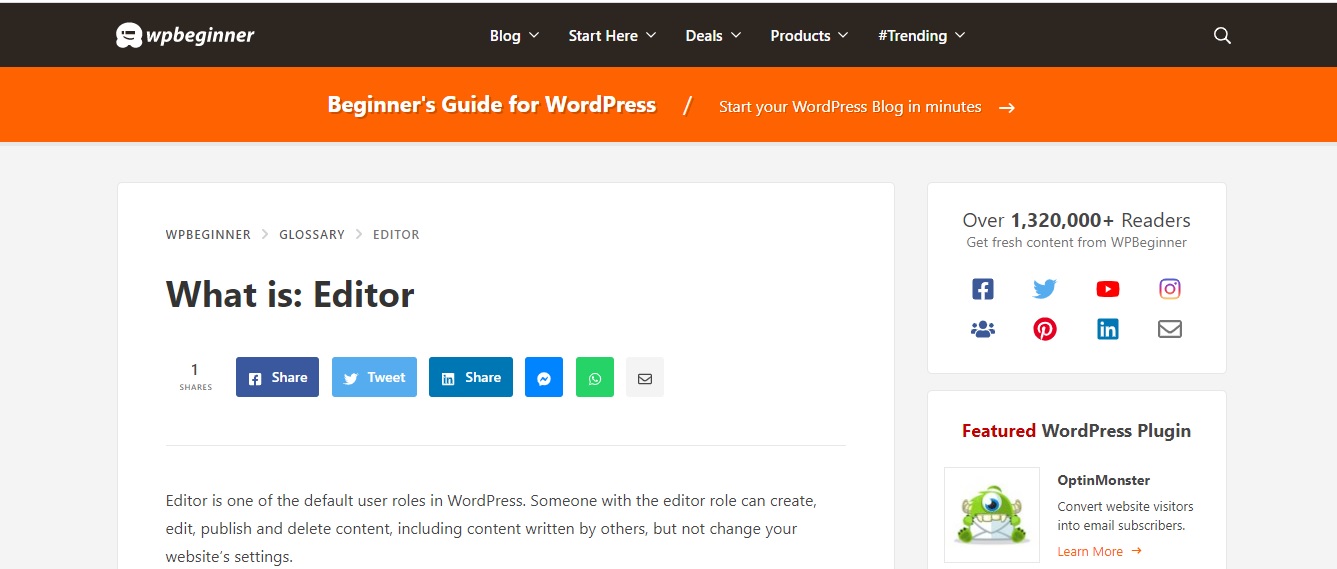
A WordPress editor is a role that allows a user to do all of the following (for content they create and for content created by other users):
- Create content
- Publish content
- Edit content
- Delete content
However, an editor can’t alter the website settings. The administrator also has the option to limit the content creation, publishing, editing, and deletion to particular pages only.
The editor role should only be assigned to a trusted person since they can alter or delete all content on the website.
An editor role is essential in a WordPress website, especially when you have several authors creating content for your website. The role allows the editor to proofread various pieces written by the authors before they’re published, thereby maintaining the quality of all published content.
Pros to Editor Role
- Gives the user complete control over content creation
- Allows user to supervise content created by other authors and contributors
- User acts as the content quality control manager, especially for content created by contributors – they can remove typos and other errors in the content
- Eases work for the WordPress administrator – they can supervise several authors and contributors on a team, especially when the website publishes a lot of content
Cons to Editor Role
- Doesn’t allow the user to edit website settings, even if the settings interfere with content creation or editing
- Capabilities can be limited by the administrator, preventing the editor from reading, editing, publishing, or deleting certain content
Features Face-to-Face

Here’s what you should know about the features of each role:
1. Content Creation
Both the WordPress author and editor have the capabilities to create, edit, publish, and delete content. However, the author has limited WordPress permissions regarding control over content created by other users.
The author can only interact with the content they create, while the editor can interact with content created by other users, both the user in the author role and contributor role.
Winner: WordPress Editor because they can read, edit, publish, and delete content created by other users while the author is limited only to the content they create.
2. Interacting with Comments
A WordPress author can view and read comments on their posts. This capability allows them to receive feedback on their content creation. The comments can serve as a reflection tool, allowing them to gauge their content creation capabilities from the reader’s perspective and help them improve.
On the other hand, the WordPress editor can read and interact with comments on all posts on the website. That means they can approve, moderate, or delete comments.
The editor can also use these comments to determine the content creation capabilities of an author. They can then use this information to rectify an author’s content in the future.
Winner: WordPress authors as they can read and interact with comments, even from content created by other users.
3. Managing Categories
A WordPress editor also has permission to manage categories and custom taxonomies. That gives them more control over content creation since they can determine what categories to assign a particular post.
The WordPress author, on the other hand, is limited to existing categories. They can only assign a post to the categories available to them.
Winner: The WordPress editor since they have more control over creating categories.
Stand-Out Features
- Reading Private Posts –A WordPress editor has permission to read private pages and posts on a WordPress website. However, the author is limited to posts they create and publish.
- Moderating Posts –A WordPress editor can moderate posts created by other users on the WordPress website.
Verdict

While both roles are essential in a smooth running of a WordPress website, we found that the author role is best suited for a user that frequently writes for the site. For instance, on an online magazine website, the WordPress administrator can assign the author role to several users to help speed up content creation. This way, the website can publish several posts in a day.
The WordPress editor role is also essential on a site because it serves as the supervisory position. The role should be assigned to a trusted person since they’ll be in charge of all content published on the website. An editor has access to content created by the users in the author and contributor roles. They can edit, publish, and delete posts created by other users. Besides that, they can also reassign content to new categories.
Hopefully, you now better understand what these user roles do regarding content creation for a WordPress website and which role is best suited for each of your users.


