There are many benefits to using a cloud-based project management tool. Modern workers require companies to invest in various software programs to enhance productivity and team collaboration. The traditional office 9-to-5 lifestyle is a thing of the past with companies adopting an array of new structures, and some might not even require teams to all live on the same continent, never mind country or time zone.
With hybrid and remote work in full effect, companies must utilize a comprehensive cloud-based project management software to be most effective. But within such a crowded marketplace, which project management tool is the right fit? This article will explore the main benefits, similarities, and differences between two of the most popular on the market: Wrike vs Asana.
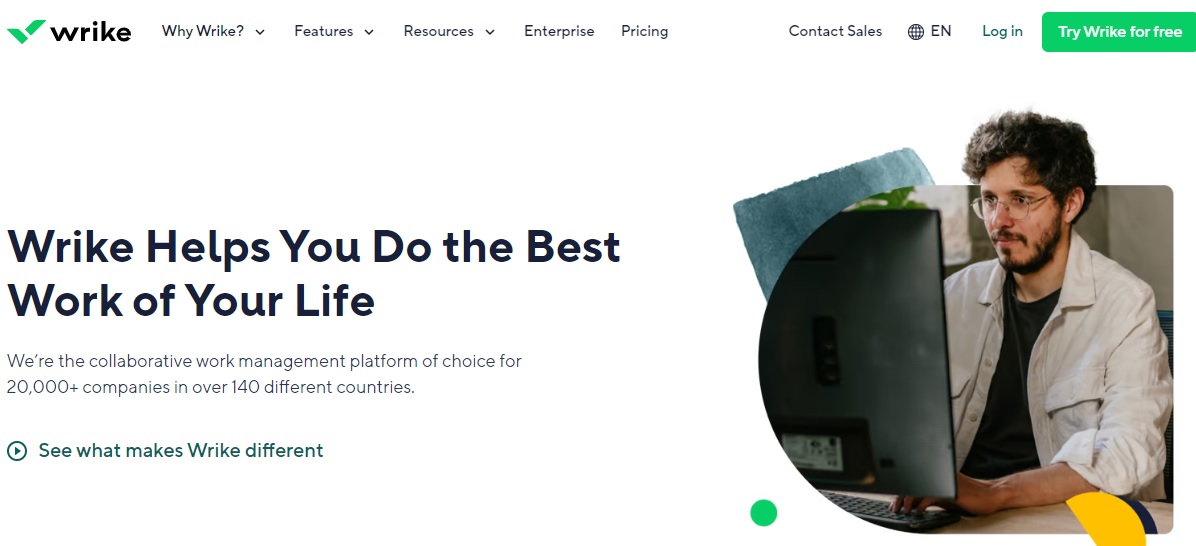
Wrike was launched in 2006 and now boasts over 2.3 million users worldwide. Asana was launched in 2008 and has 1.3 million users. Obviously, both tools are incredibly popular and have a huge following in the online project management world.
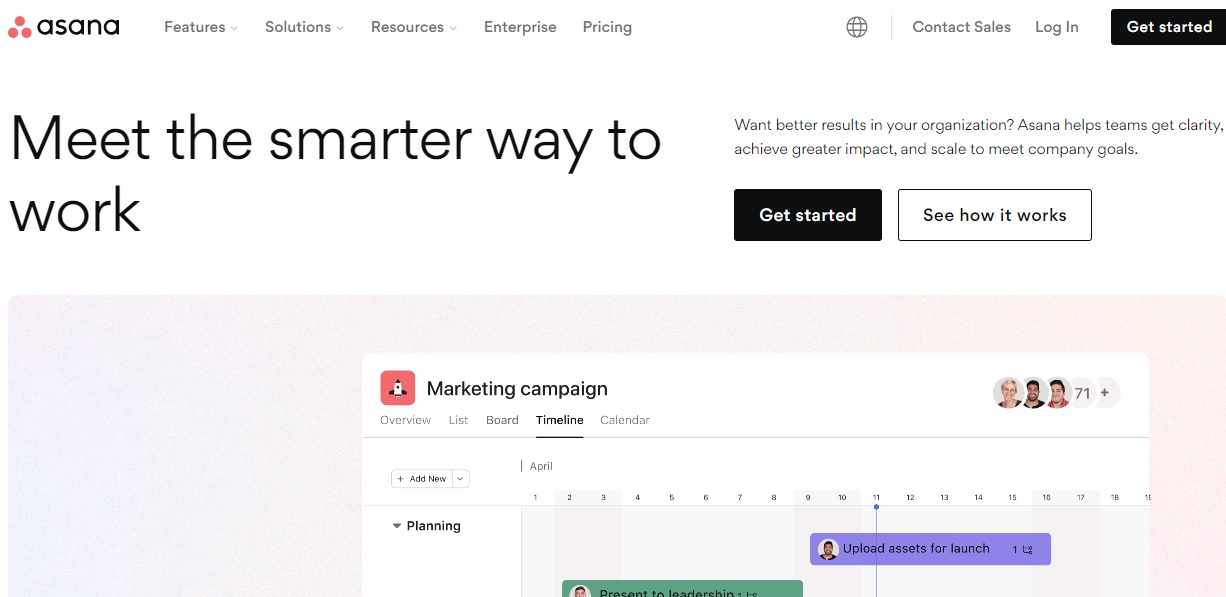
Why Is Wrike a Beneficial Project Management Tool?
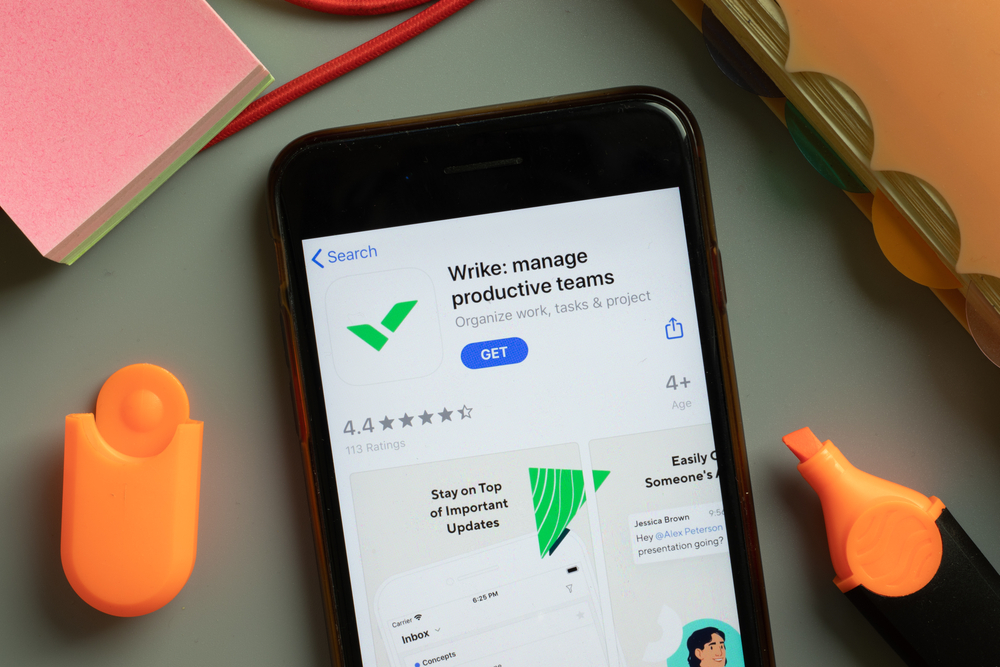
- Wrike covers all basic project management needs, such as task scheduling, resource allocation, deliverable designation, and the ability to prioritize them. Similarly, the program allows users to set workflow dependencies to ensure critical reviews or edits happen before deliverables move further through the workflow process to delivery.
- Projects can be displayed in any way that is appealing or more logical to users. For example, projects can be laid out in board form, Gantt chart, Kanban board, or calendared delivery date. This is a nice feature as it enables users to work in their preferred layout style.
- Collaboration is such an important element for companies working completely remotely or adapting to a flexible hybrid structure. Traditional office spaces and hours are a thing of the past. Wrike has a multitude of ways that employees can collaborate, including file sharing, real-time editing, and commenting within live documents.
- Every company has its own unique projects and tailored workflows to accomplish deliverable goals. Wrike lets users completely customize their workflows to fit within any process structure.
- Alongside the ability to customize workflows, Wrike also allows users to automate repetitive processes to reduce redundancies and person-hours. Automation is also key to not missing communications and deliverables.
- Like most well-designed work management tools, Wrike produces data and analytics; however, theirs produces actionable data, which is interesting. Beyond just churning out data, Wrike can support companies to enhance their productivity and efficiencies and increase output.
- Wrike integrates seamlessly with an array of apps and tools, including Google Sheets, Salesforce, Zoom, and Adobe Creative Cloud. The project management tool also comes with an IOS and Android application, which is excellent for employees who are often on the road and require mobile access.
- Wrike makes designating workloads and tasks a breeze; resource management is a part of the suite of services the tool offers.
- Cyber security is one of Wrike’s top priorities, and all cyber security standards are well above industry standards. The tool is a good fit for high-security clients and companies.
Why Is Asana a Beneficial Project Management Tool?

- Asana features a clean, linear, and easy-to-navigate interface with projects organized in Kanban board style. The projects can be broken down into unlimited tasks and subtasks. Individual users can manipulate their dashboard to see multiple projects and deliverables organized in any way they see fit. It is always a nice touch to be able to customize layouts.
- Alongside automating workflow, users can also create task dependencies within the tool. This helps when project progress requires approval, edits, or proofreading before heading along to the next stage of the workflow.
- Asana fosters an atmosphere of collaboration through their features of task follows, comments, tagging, and file uploads.
- A great feature of Asana is the ability to adopt one of the standard project templates within the program. This is excellent for a small business or start-up still trying to work through what a typical project workflow looks like for them.
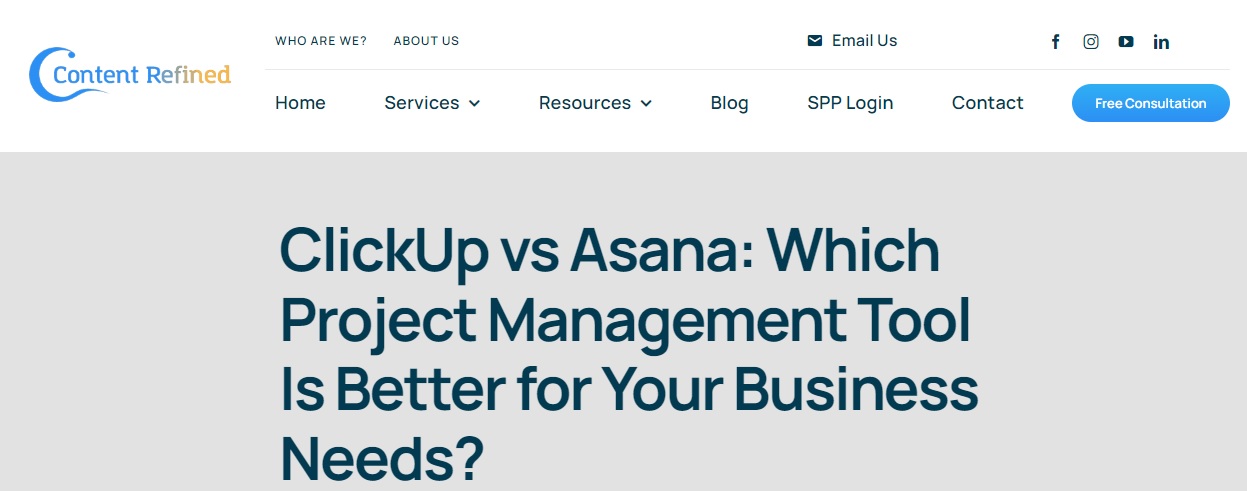
- Asana allows users to create custom fields within their project management tool. This is really helpful for those projects that are one-offs or simply do not fit the typical project mold.
- Asana is very data-driven and can produce a magnitude of data pulled from project analysis. This data can be used to refine processes and enhance team productivity.
- Asana integrates seamlessly with a multitude of third-party applications and programs. It also has mobile app versions of the tool for both Android and IOS users. Being able to access information while remote or traveling is essential for all businesses.
Which Tool Is Right for My Project Management Needs?
Both Asana and Wrike are very successful cloud-based project management tools that strive to support businesses and streamline and organize their workflows and processes. However, alongside some similar perks and features, there are some key differences between the two tools that should be considered before making an investment.
Interface and Ease of Use: Asana is very well-known for its clean and simple interface. The goal for the tool was to create an intuitive interface and not require much training on navigating the program confidentially. Wrike, on the other hand, is somewhat straightforward, but it is slightly more robust and complex than Asana. This might increase the training time for a less tech-savvy team member.
Task Management: Both Asana and Wrike have excellent task management features such as delegation and assignment capabilities, customization of workflows and dashboards, and automation capabilities. Wrike does have a slightly more granular approach to project management, so workflows can be broken down into greater detail. As outlined, Asana also has various project management features available for their users. Both tools offer the ability to track hours against complex projects, which is perfect for smaller companies trying to keep track of billable hours or simply ensure that the time quoted or allocated against tasks is actually accurate.
Project Planning and Reporting Functionality: Asana has a detailed calendar view and a project timeline view, but unfortunately, more extensive charting has to be linked via a third-party application. Wrike has similar calendar and project timeline reporting, but it does offer a more comprehensive array of chart options, should that be a tool that is required often.
Communication and Collaboration: Asana is very strong in user collaboration and communication features utilizing @s, mentions, and comments. Wrike has some features, too, but the tool seems much more focused on the pragmatics of project management rather than fostering a collaborative workspace.
Pricing: Asana is very competitive in the pricing department and has three tiered levels of service ranging from free and limited to business. For very small teams and new businesses, the free model of Asana is very good and definitely covers the basics. Wrike has five paid plan tiers, which range from free to enterprise-level. The features included in the Wrike plans are robust and complex; this level of support is probably better suited to larger corporations with complex workflows.
Target Demographics: Broadly speaking, Asana is very appealing to creative companies, smaller businesses, and start-up operations. The simplistic interface and templated project management are perfect for growing businesses. Wrike is attractive to more robust and complex operations, which require a more complex workflow.
FAQs
Which is better, Wrike or Asana?
Both project management tools are incredibly popular, each supporting one to two million customers! Asana is based on logical workflows and typical project management tasks. Wrike can support those features, but it can also offer more robust services.
What extended services and features does Wrike have?
Wrike has some interesting and appealing features, such as:
- Enhanced and higher than industry standard security features, which would be appealing to businesses that handle secure or highly confidential information.
- Permissions statuses and user groups can be set so that only certain users within the tool can make master edits or have administration status; this is always helpful when you have all leadership involved in the workflow.
- Audit and reporting capabilities.
- The use of AI risk prediction and work creation – all companies are pushing AI, and it is interesting to already have an AI feature.
- Custom-fit project planning solutions for companies wishing to work with Wrike to develop their workflow and tools.
- The ability to scale their services to fit hundreds or thousands of employees.
I still can’t decide – what should I do?
Utilize the free versions of the tools and click around. The free versions will give you enough functionality to figure out which one might be a better fit. If you are lucky enough to have a team dedicated to development, allow them the opportunity to work on trial versions of each tool and present their findings and recommendations to the team.


