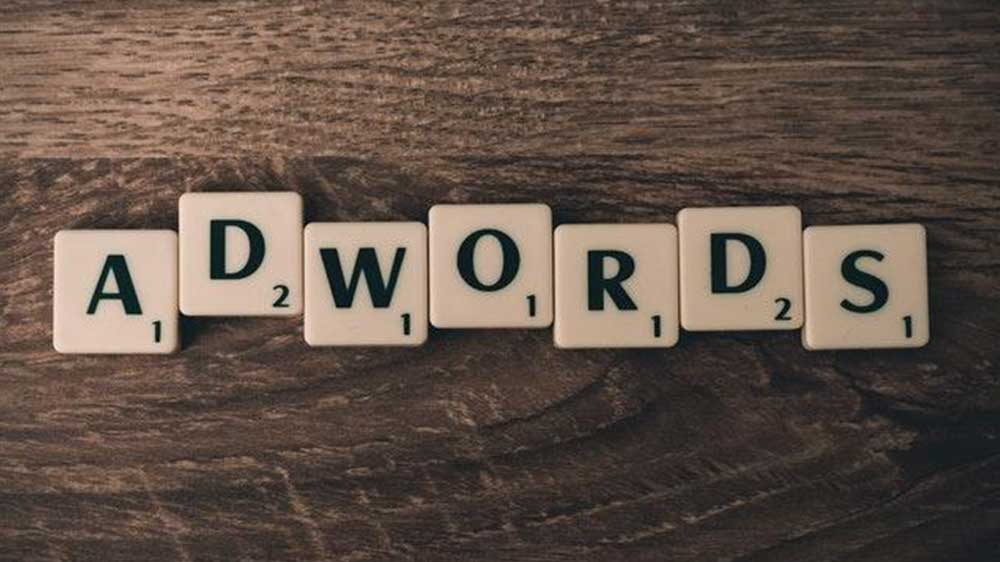Google is one of the largest, constantly growing, and visited sites on the internet. Including millions of searches, images, destinations, apps, tools, and so much more. With so much going on surrounding this busy site, you may or may not be familiar with two of Google’s keyword searching tools, Google Trends and Google Adwords, now known as just Google Ads.
Today we are going to do a deep dive comparison of the two websites to see which one might be ideal for your business needs in all aspects.
To give you a brief overview, we will start with Google Ads as this tool has been around longer and move onto Google Trends. We will take a look into their history, a detailed list of pros and cons, and their unique features. This way, you can find which keyword tool suits your business and begin searching your way to success.
The Contenders
Google Ads
Brief History
Google Adwords, now formally known as Google Ads, initially launched on October 23, 2000. Within their first year of operating, Google brought in over 70 million dollars, making it a huge success.
However, what are Google Ads? It’s an online advertising program that uses a bidding system to create ads for companies using popular keywords a user is likely to search. Advertisers bid on specific words, and Google determines a “Quality Score” based on the quality of your ad.
Several factors determine the quality score, and once this equation is calculated, your Google advertisement should appear when the keywords are searched. Google Ads runs on a PPC system and has many built-in tools we will look at today, including their keyword planner, research tool, and bidding budget feature.
Since changing their name, according to Google, now the “brand represents the full range of campaign types available today, including Search, Display, and Video.” Since the original platform launched in 2000, there weren’t as many campaign types. As the internet and technology evolved, so did Google Ads.
Keyword Planner
Within Google Ads, there is a tool known as the Keyword Planner. This helpful SEO tool allows the user to get assistance with keyword research and choosing the best terms to include in your ad.
The keyword tool helps the user find keywords and phrases specific to their business to get their ad in front of the right customers. There is also the keyword research tool allowing users to see how frequently words are searched.
Additionally, you will be able to see how trends have changed. The keyword planner also helps advertisers determine the right bid amount for keywords and helps keep track of their bidding budget.
Pros:
- The keyword planner tool allows the user to view the keyword in a total estimated search volume, not just for a specific time. It allows the user to see how much traffic the word is getting.
- Signing up for a Google Ads account is free.
- It is a great website for growing your company’s specific needs. Whether that may be online sales, increasing customer phone calls, or attracting more people to come into your store, Google Ads has it all.
- The website is easy to navigate with several how-to tips, guides, and video tutorials. It makes creating and understanding an advertisement as easy as possible.
Cons:
- The keyword that you may want or are looking for might be too expensive or already taken by someone else, limiting how your business will appear when something surrounding it is searched.
- People don’t always trust ads; they often choose to click on the organic search results.
Google Trends
Brief History
Google Trends initially launched on May 11, 2006. In August of 2008, Google then released another website called Google Insights which was more advanced and provided a more detailed service.
Finally, in September of 2012, Google decided to combine the two websites. Google Trends maximizes your SEO and drives more people to your content or website without having to pay. It shows spikes and decreases in how often a specific word or phrase has been searched for a certain time.
It can be from a particular year. It can also be what has been trending in the last hour in various countries and languages.
This website can be helpful for businesses as they can see what the public is currently interested in, if it has been a steady interest for lots of people over time, or if this interest has been on the decline. Knowing this information allows companies to adjust their keywords, ads, and products to keep up with the current trends and drive more traffic to them.
Pros
- Drives more people to your website or content without having to pay any fees.
- You can narrow your keyword search to a specific time.
- It is an easy-to-navigate site and shows what is currently trending in various categories right on the home page.
- Produces graphs and charts on the spot for an easy side-by-side data comparison.
Cons
- If your site doesn’t gain a high enough traffic rate, it may give you inaccurate or little to no results of how many people have visited your site.
- You can’t see the full volume of search results for your keyword; Google Trends limits you to going as far back as 2004, but no further.
Head-to-Head
Cost
Looking at both Google Trends and Google Ads side by side, one of the main differences is the cost factor. Google trends is a completely free site for anyone to use and gather information on various topics and specific words. Whereas you are paying every time a person clicks on your advertisement when using Google Ads.
You also need to bid on keywords and pay to use them. It can be expensive if your keyword is highly desired.
Features
Google Trends has a decent number of features surrounding its main search bar- like having popular example trends available on its home page. They also have a small section showing the user how Google Trends data is being used in the current news. Aside from these features, Google Trends is straightforward. Google Ads, however, has a lot more going on.
We will take a deeper look at its unique features in the following section, but it is clear there are far more tools available to use in Google Ads than in Google Trends.
Search Volume
When making a keyword search on Google Trends, you are limited to a certain number of results as this website is used more for finding data in a certain time. When you search a keyword in Google Ads, you will receive the complete volume of searches under Google.
Marketing Purposes
Google Trends can be used as a great marketing tool as you can compare your competition’s data and see what is piquing the public’s interest currently. It is also great if you are a small business trying to find your niche, you can see what results appear in the ‘Related searches’ area to see what else people are interested in within that niche.
Google Ads has an entire section within their website that breaks down everything you need to know about marketing strategies. It is helpful to new advertisers still figuring out how they want to promote your business. Google Trends has little to no tutorials or step-by-step guides.
Both can be great for separate reasons and individual purposes. Google Ads seems to stand out because there are so many readily available features and tutorials, and Google Trends, for the obvious reason, it’s free to use.
Features
Google Trends Features:
- Keyword research: Finding what trends are currently popular and what words generate the most results.
- Time Period Viewing: This allows you to look at what trends were popular in a certain time frame and if they are increasing, decreasing, or staying steady.
- Visuals: Google Trends has great visuals as it creates bar graphs and charts that you can customize, for example, looking at trends in just one country compared to the entire world.
- Related Queries: Google Trends has a feature called related queries where it shows you the top searches that contain the keyword you put in. It can help you determine as a business if you need to adjust your content or search words.
- No Cost: Unlike Google Ads, there is no cost to use this site and no PPC platform in place; it is free to use.
Google Ads Features:
- Cost: It’s free to sign up for Google Ads; however, once you create an ad, you have to set a budget to pay a certain amount each time someone clicks on your ad. It is their PPC system.
- Keyword Planner
- Set a Budget for Your Business: They have many helpful tools and guides in place to work with your monthly budget. They will make sure you don’t go over it. They can show you estimated results when you spend a certain amount and help you adjust your budget when needed.
- Chat Feature: Google Ads has a chat feature where an online assistant will chat with you about any questions you may have.
- Research: The keyword research tool gives the user information regarding how many times a word has been searched and if the results have changed over time.
- Make a Plan: Create an advertising plan and keep it up to date as keywords and your budget changes over time.
Conclusion
In conclusion, both Google Trends and Ads are great for advertisers building their SEO, keyword research, and marketing plans. Both can help in assisting more people in visiting your site. However, a key difference between the two is the cost.
You can always start out using Google Trends for free, and if the data you are looking for is insufficient, I suggest trying out Google Ads if your budget allows that. Both websites produce current interests and give insight into keywords. Both websites show graphics.
However, for paying no fee, Google Trends is much more thorough. Both websites produce reliable and accurate data you can trust. In the end, it’s your personal decision for what best suits your unique business.
Use Google Ads if:
- If you can afford the PPC system, Google Ads can help drive more traffic to your business. You can search a complete volume of results with easy guides and steps laid out for you.
- The keyword or business you are searching for is smaller or with less traffic, as it will still show you what results come up for that search.
- You are trying to drive up a certain aspect of your business, such as more phone calls or people to your store.
Use Google Trends if:
- If you are looking for something free without having to create an account.
- The business or keyword has gained enough traffic; if not, the results will likely not come up.
- If you want to know more information and do research and using that information to figure out how to increase your customers.
- You want to compare two or more current trends in various countries and languages
- You want to research data from a specific year.
Checkout https://ads.google.com/intl/en_ca/home/ or https://trends.google.ca/trends/?geo=CA for more information and other questions you may have.
For a step-by-step tutorial on how to get started with Google Ads,visit https://ads.google.com/intl/en_ca/home/how-it-works/ and for more information on trends and Google itself check out https://about.google/intl/en-US/.