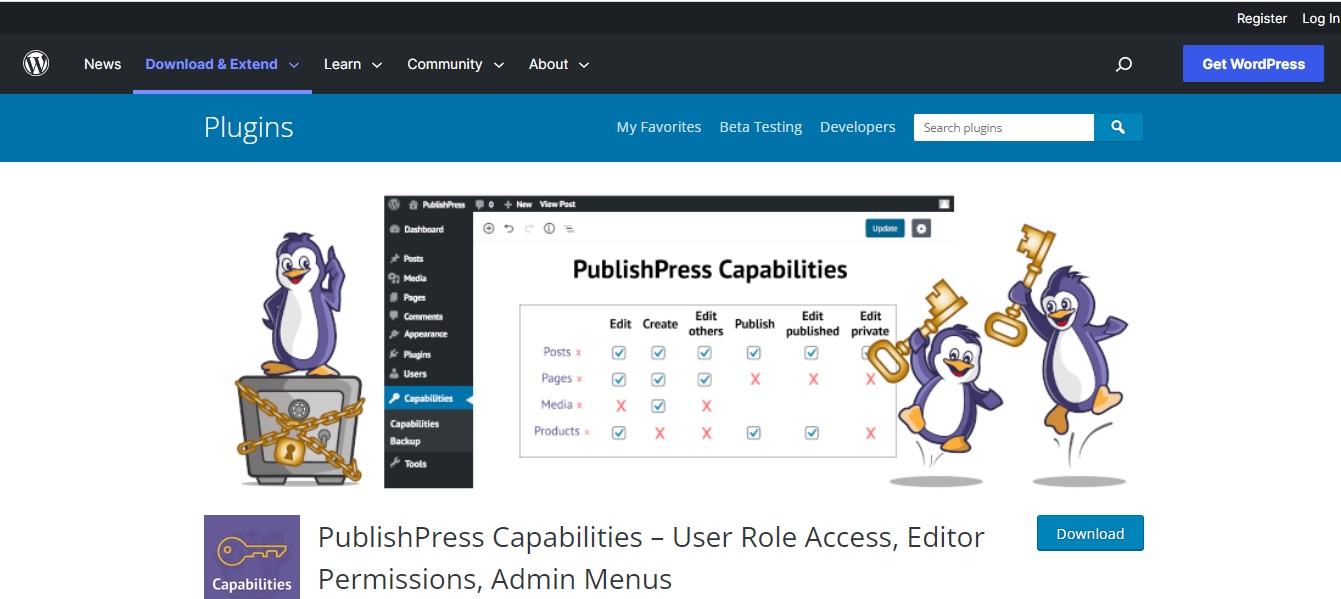If you have a team working on your website, you will need to ensure they are assigned the proper roles. You will need to decide who has access to what areas on the backend of your website, who is the super admin, and what WordPress user role works best for a particular worker. They should have access to only areas that they need, and this begins with assigning them proper user roles. We compare the two most common: WordPress editor vs admin.
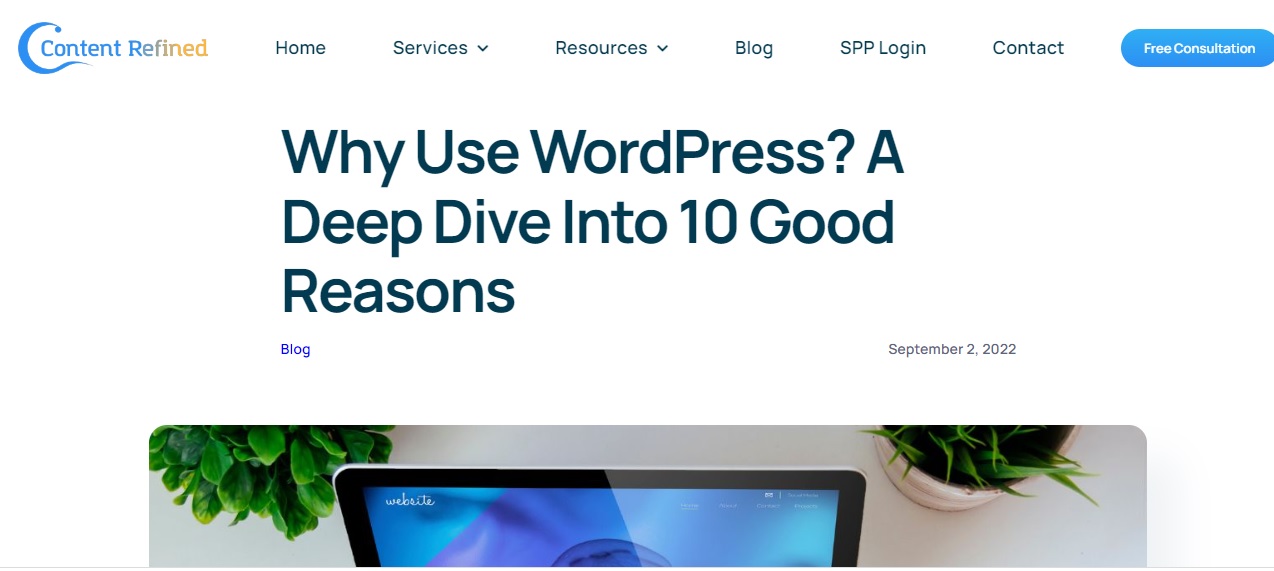
Both WordPress editor and admin roles contain freedom to carry out a multitude of tasks. However, there are several key differences in both these user roles that define their area. If you aren’t sure as to what to assign, we outline what each default role – including each WordPress user role – encompasses and what areas are best suited for which application.
What Are WordPress User Roles?
What people can and cannot do on your website is defined by assigning user roles. Each existing role – including a contributor role or an author role – has access to different areas in WordPress’s back end. Some roles in WordPress are quite expansive and permit access to everything while other roles are more restrictive. WordPress user roles rank as follows:
- Administrator (Admin)
- Editor
- Author
- Contributor
- Subscriber

Each selected role contains different capabilities. It is also feasible to change what each user role does within the website. Additionally, you can create custom user roles or rename existing roles to best suit the team’s structure.
For our purposes, we will be solely focused on the administrator – including super administrator – and editor roles within WordPress’s structure.
What are the Differences Between WordPress Editor vs Admin?
To comprehend why these two roles are different and in what ways, we need to understand the capabilities found in each user role. Each role delivers something different and has different responsibilities. Select the one that best encompasses what you need the specific individual to do. What do they need access to? What should be restricted? This determines the role you will assign them.
WordPress’s Admin Role Defined
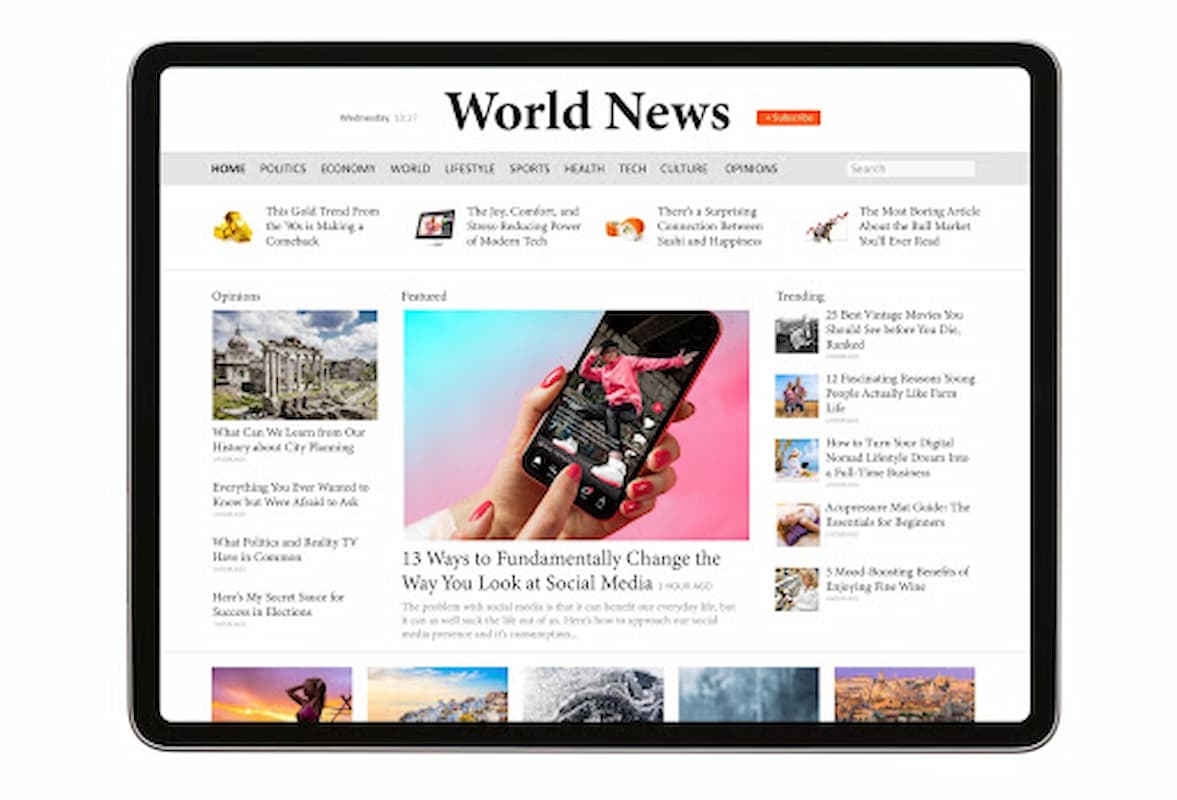
A WordPress administrator role permits you to have complete access to the account. People assigned to this role have complete control over content that is published. They also have access to:
- Installing, updating, and deleting plugins
- Changing and installing themes
- The overall appearance and customization of a website
- Establishing users, assigning user roles, and making updates
- Writing, editing, and publishing content
- SEO access (if installed)
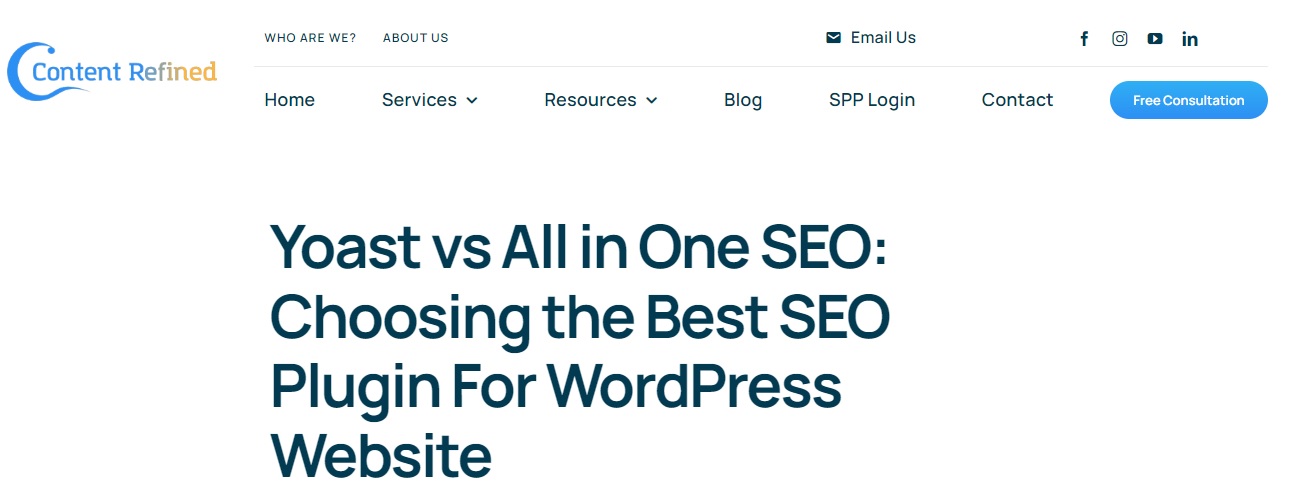
Allowing someone to have complete control of a website is not a decision to be taken lightly. Many people will assign an admin role to a website developer or someone who maintains the site on a regular basis. They will need to have access to the entire content so they can conduct updates, troubleshoot issues, and make necessary changes.
Generally, the admin role is assigned to the owner of the site. However, there are cases when having multiple admin roles makes logical sense.
WordPress’s Editor Role Defined

Assigning someone the editor role means they hold the second most important user role on the site. This role contains the most capabilities when compared to other user roles but is lower than the admin. This role has full control over content published on WordPress. Users in this role can:
- Create content, edit content, publish to the site, and delete posts (whether they were the original author or not)
- Boost SEO (in some cases) with plugins like Yoast
- Change parts of the layout as to how it is displayed within Gutenberg
An editor is unable to access anything in the content part of WordPress. They are unable to access any settings, install/update plugins, edit themes, or change content. They are only in control of content for posts.
Many times, those assigned the editor role will need to access a setting belonging to a plugin like Gutenberg. This role will limit the individual from installing the plugins that correspond to different Gutenberg blocks. This is where communication between the roles becomes key.
What Are the Differences?
An admin has unrestricted capabilities when it comes to the website. They can change content, settings, and appearances of the site. The editor role is limited to content. They are unable to make any changes to plugins, website appearances, themes, or settings. Their area is limited to posts.
Each of these roles is extremely powerful. However, when you contrast the two roles, there is a huge difference. The admin role is very powerful as it can do anything. Since the capabilities are unlimited in this role, not everyone should be assigned to it. You will need to be very selective as to who occupies this role on your site. Here’s why.
Why Should Businesses Be Selective Regarding the Admin Role?

Admin roles have freedom to operate anywhere in the site. Providing just anyone with these privileges is an act of trust and must be taken seriously. Someone occupying this role must be carefully selected. Otherwise, things can go sideways quickly.
For example, someone with admin access can delete all your plugins or everything you were previously working on. Once it is gone, it is gone. You can’t get it back unless you created a backup. By deleting plugins or even customizing them, your website may malfunction.
Furthermore, you may end up spending hours fixing what someone else did and have no idea where to start. Someone, if they are not experienced, can majorly damage or crash your site. Therefore, be sure you assign employees the roles they require to perform their tasks.
What Do You Do If Responsibilities Overlap?
If full access is required, the admin role should be assigned providing they are trustworthy. For content access, the role of editor will be a better selection. However, there may be a situation wherein you need to modify the roles. So, what do you do then?
You may be faced with a situation wherein your editor may need access to edit a page on the site so that it looks better or is better optimized. The editor role can be modified to suit this request while limiting the ability to delete anything important.
This also applies to plugin access. They may need to install, activate, or update modules within a plugin. However, you can prevent them from disabling or deactivating plugins. This allows you to retain full control of your website and eliminate or decrease accidents from happening.
Plugins that will accomplish this are:
Conclusion: Editor vs Admin
When it comes to assigning a worker a WordPress editor role or WordPress admin role, be sure that you place the right person in the proper role within the WordPress dashboard. You will need to think about what they need and don’t need access to within their WordPress role. You can go a level down and customize what they have access to if there are some areas that overlap. However, overall, the admin role should be awarded only to those who are trustworthy and require full access. Use this specific role wisely.